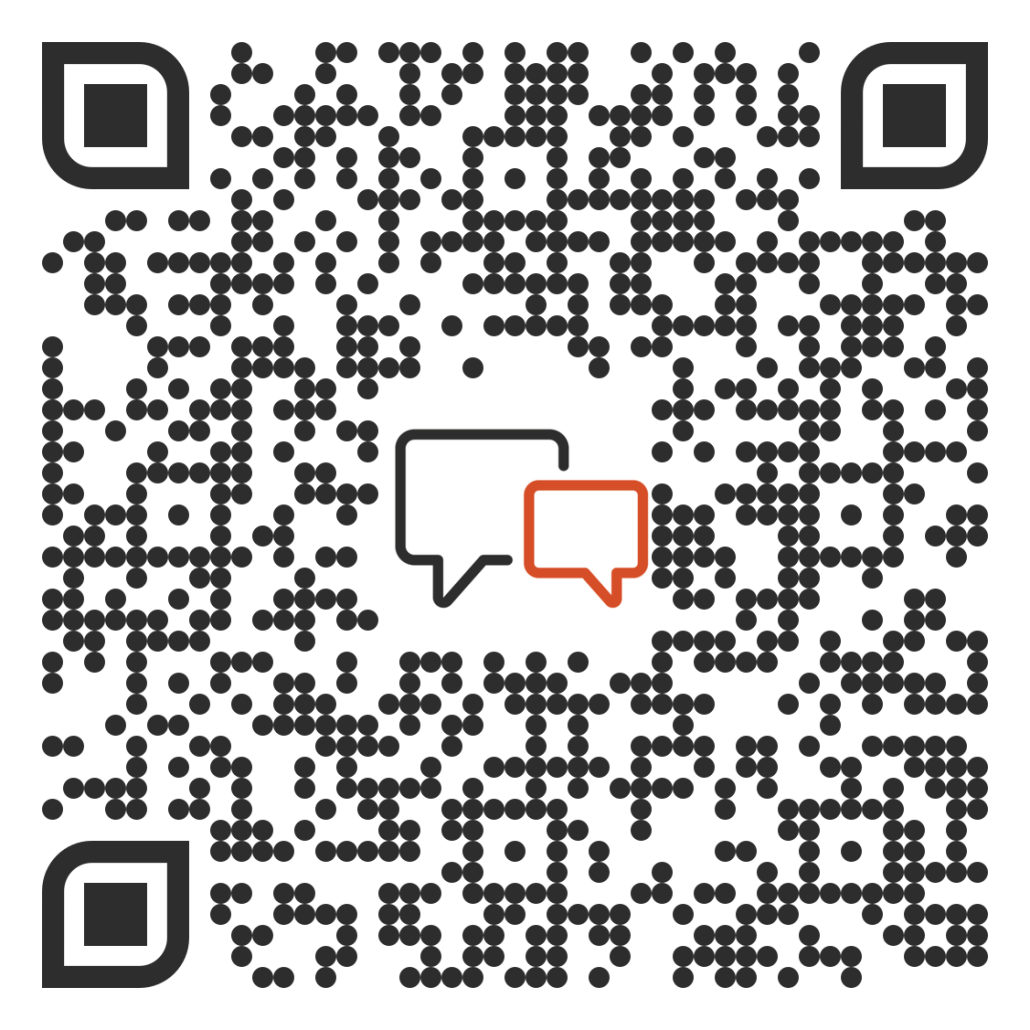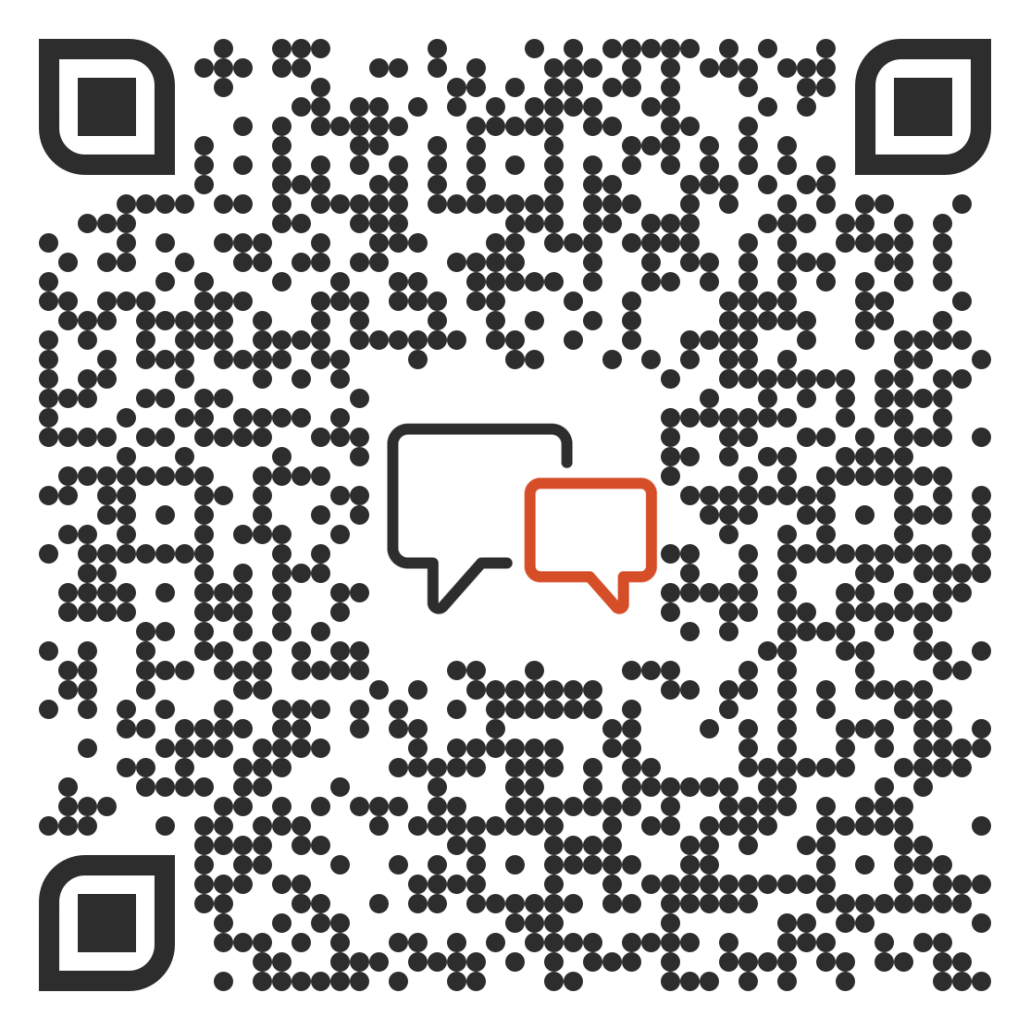A new way to translate playbooks is here!
To Start:
Setting Up Languages for a Playbook:
When you need to translate your playbook into another language, you can simply add languages via Playbook Settings and click “save,” which will create the option to then Manage Languages.

Editing Languages in the Translation Feature:
When you need to translate your playbook, the Translation Feature offers an easy platform to translate multiple languages at once. Go to Playbook Settings and select “Manage Languages” to get to the content editor.

To View Translated Content:
When you want to view a different language, select the Globe icon in the top right panel of an open playbook. Once that is selected toggle to another language via the picklist.
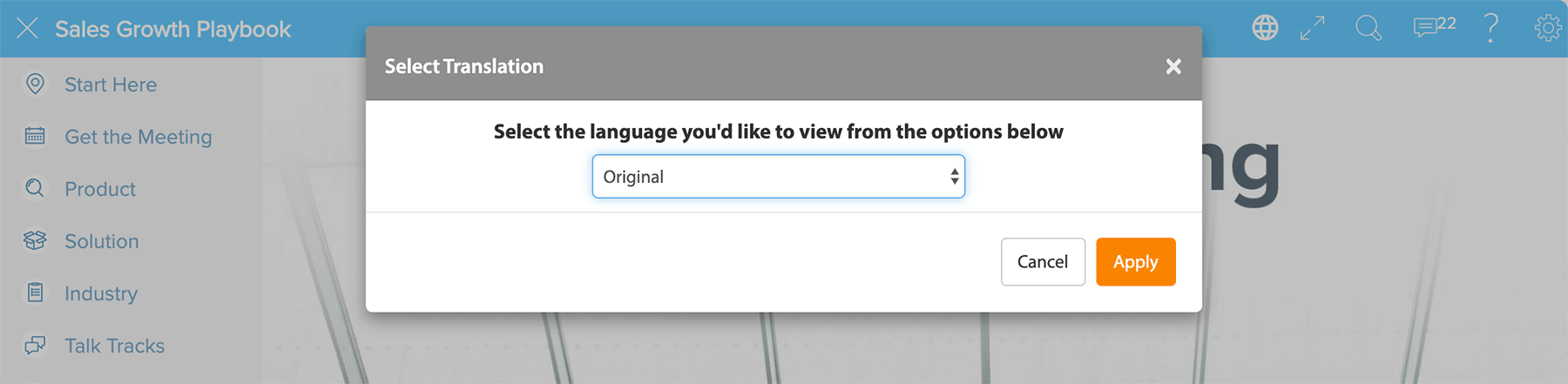
Note:
Admins will no longer need to pull separate Reports for translated playbooks as Users will get their content from one source.
If you’d like to learn more about any of these new features please don’t hesitate to reach out to [email protected].