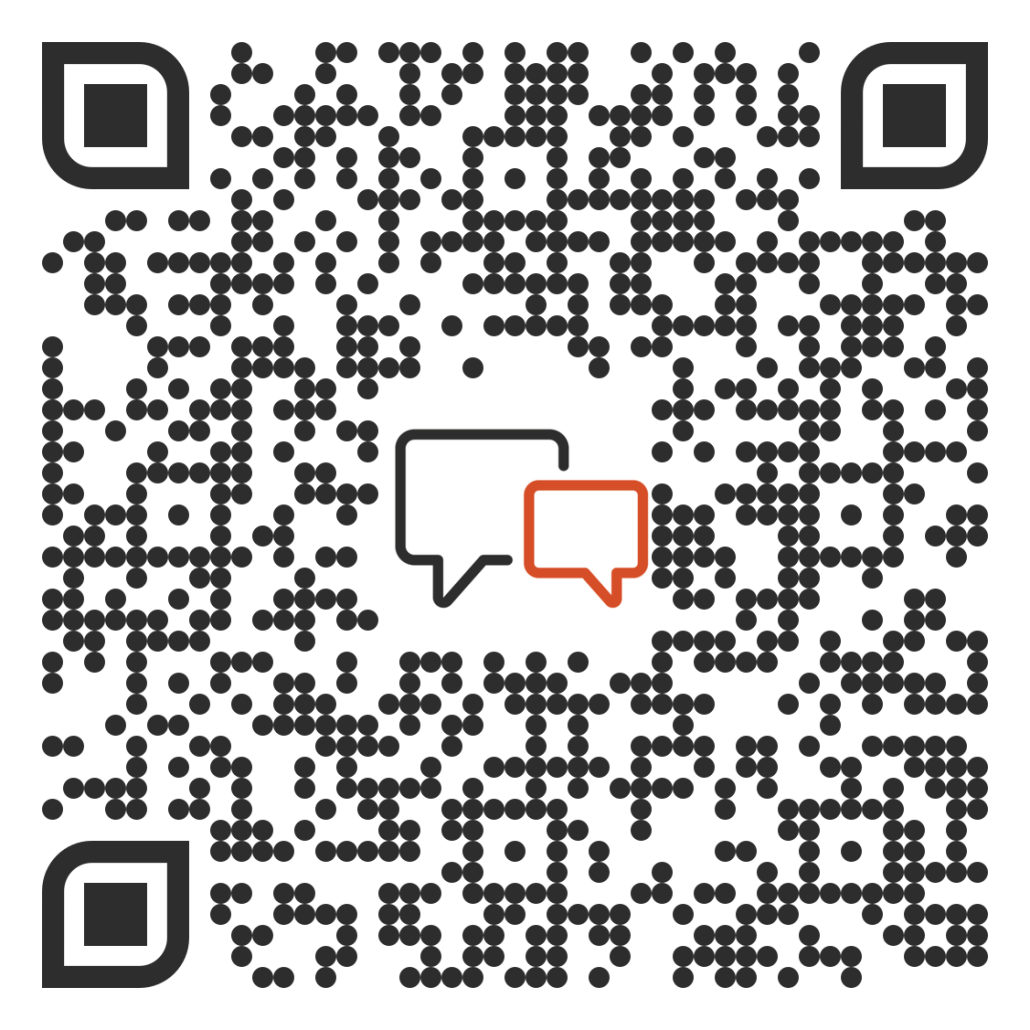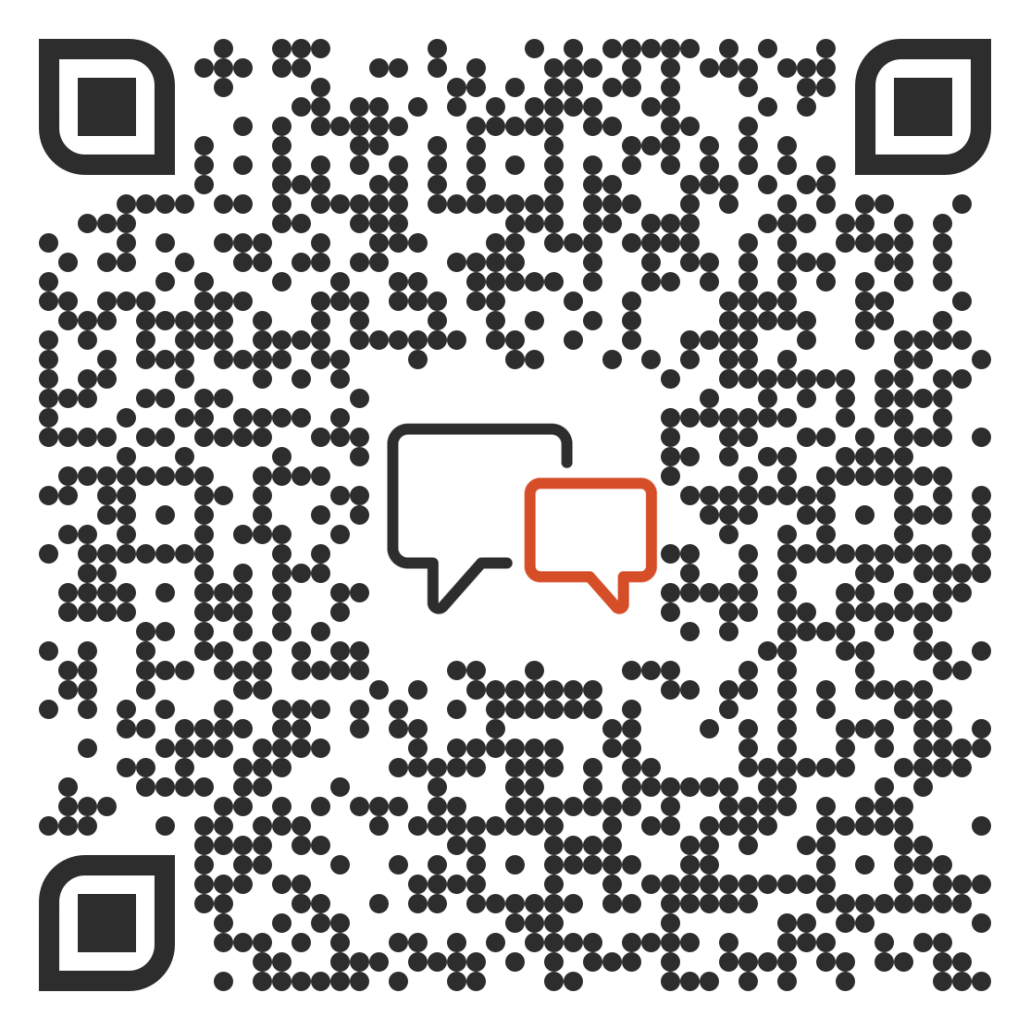Unsubscribe from Scheduled Reports
Admins and Sales Managers can now unsubscribe from previously scheduled reports. When you are sent your scheduled reports, there will be a link at the bottom of the email to unsubscribe. Once you follow the link, you will be redirected to a web page to confirm that you want to unsubscribe.
The creator of the report can see who unsubscribes from the report, as well. This information will be sent via email.
Manager Filter in Reports
When an Administrator runs a report they can now filter by selecting the name of the manager who leads a team to see the usage data on that manager and their team.
For instance, instead of seeing everyone in the company when you run a report on page views, you can select the sales manager “Jane Doe” on the Manager drop down filter menu, and only see the page view data for Jane Doe and her team.
If you have questions about any of these updates, feel free to contact us at [email protected]!