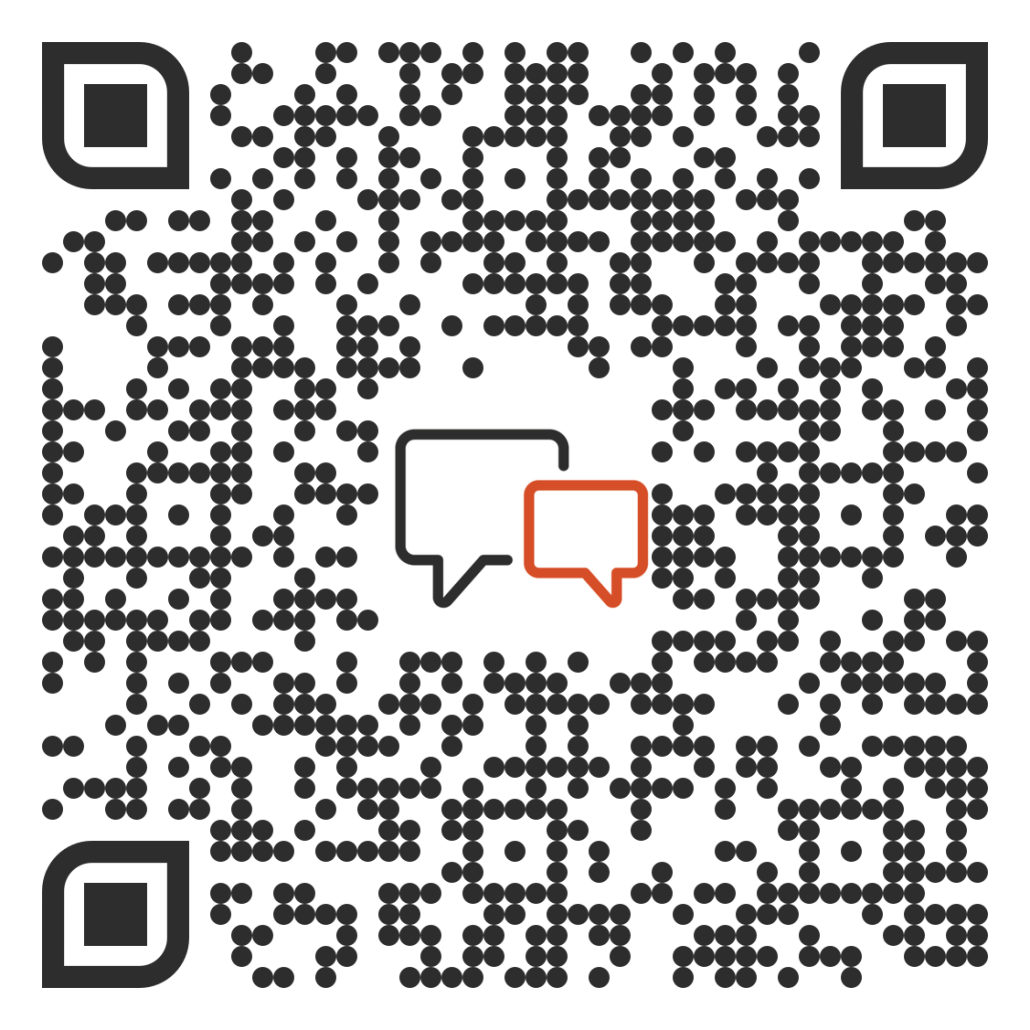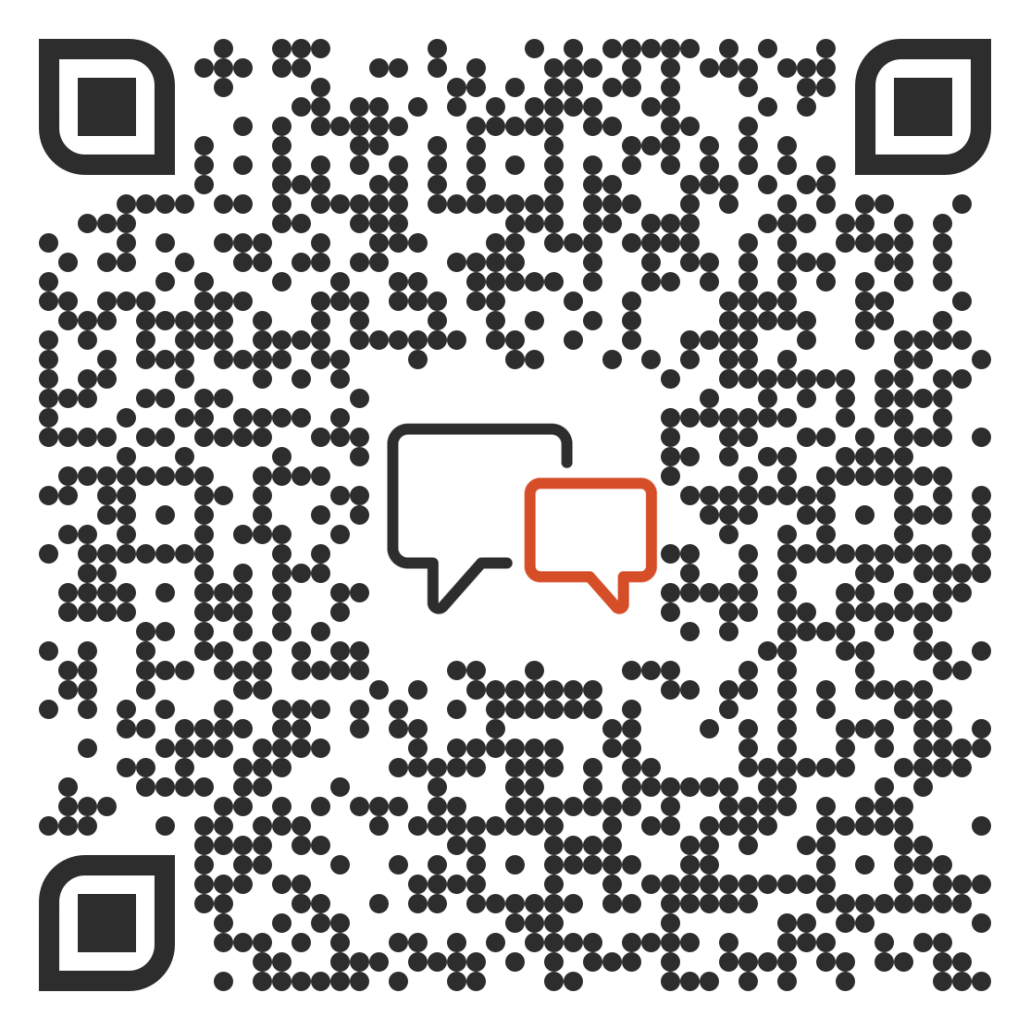The New UI is Here!
Upon logging in to vPlaybook, you may notice that the UI is a bit different. Some things are bolder, some are brighter, and some are just faster! Below are a few new features that you can begin utilizing.
Dashboard
On your Playbook landing page, you may see a few analytics at the top. These are to give a brief insight on the health of your environment. All of this data can also be found in Reports.
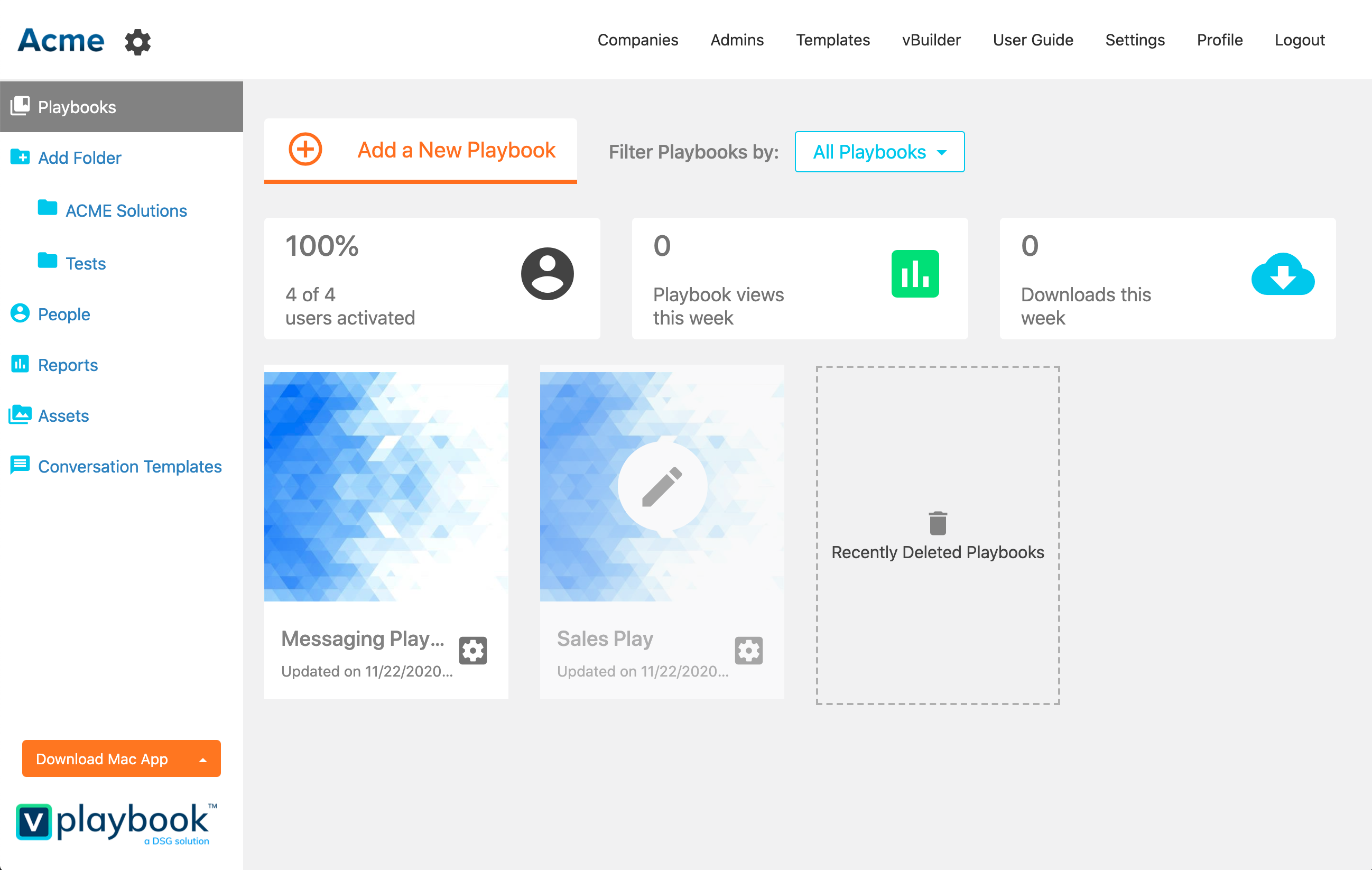
Challenge Templates
Sales Managers and Administrators will be able to create a Challenge and “save as a template” for the rest of the manager teams to use. These can be found under Challenge Templates and will display who created them.

Challenge Settings
The Challenge Settings button contains all the settings related to the Challenge in one location; this is where you can adjust the Challenge dates, update the accessibility, allow late submissions, and finalize the Challenge.
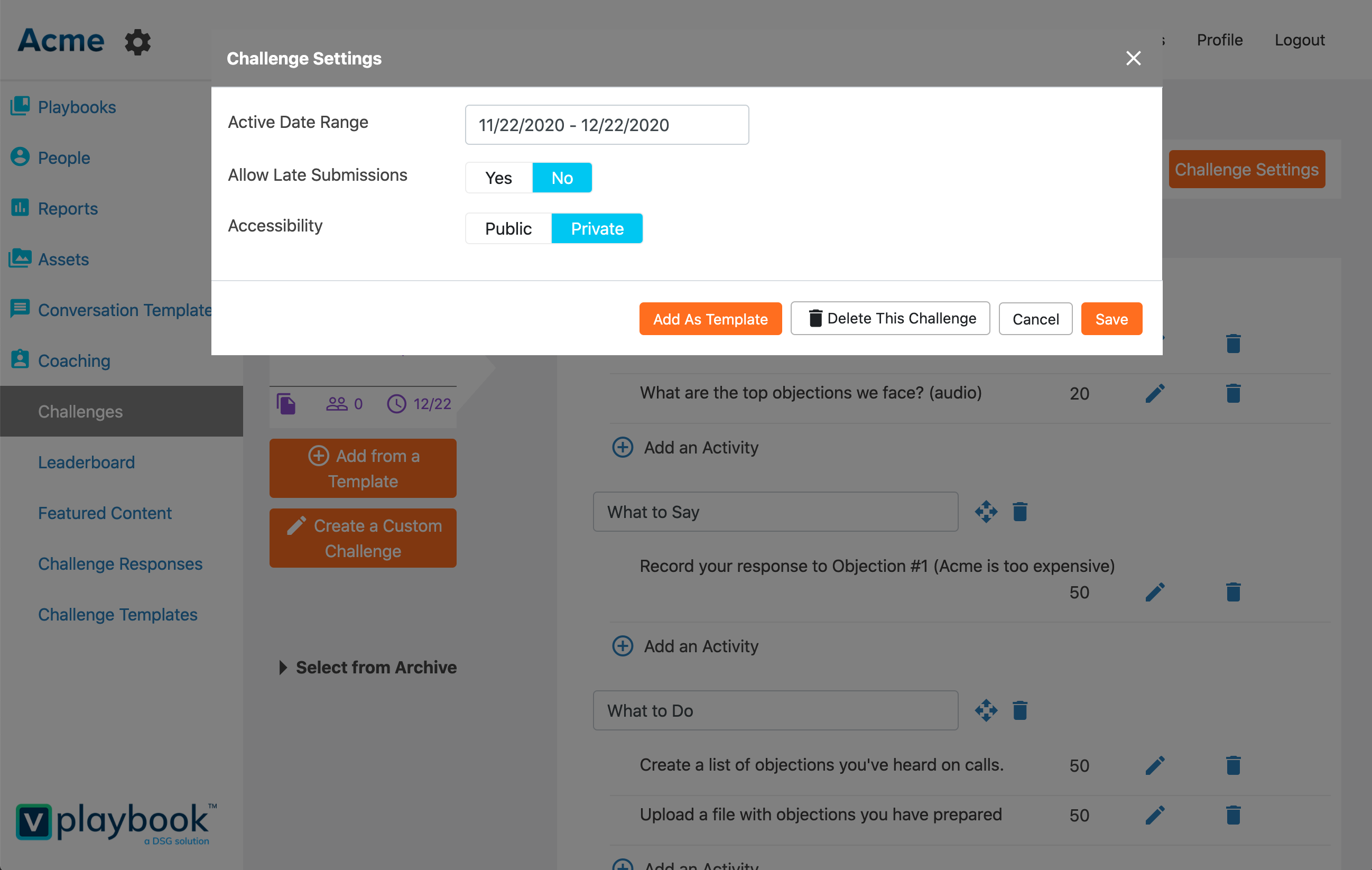
Individual-level Integrations
Previously, an entire company would have to access through the same authentication method. Now, we can specify at the individual level how that person will access vPlaybook. For instance, some of your team may access through your CRM, but others might need to access through a partner portal.
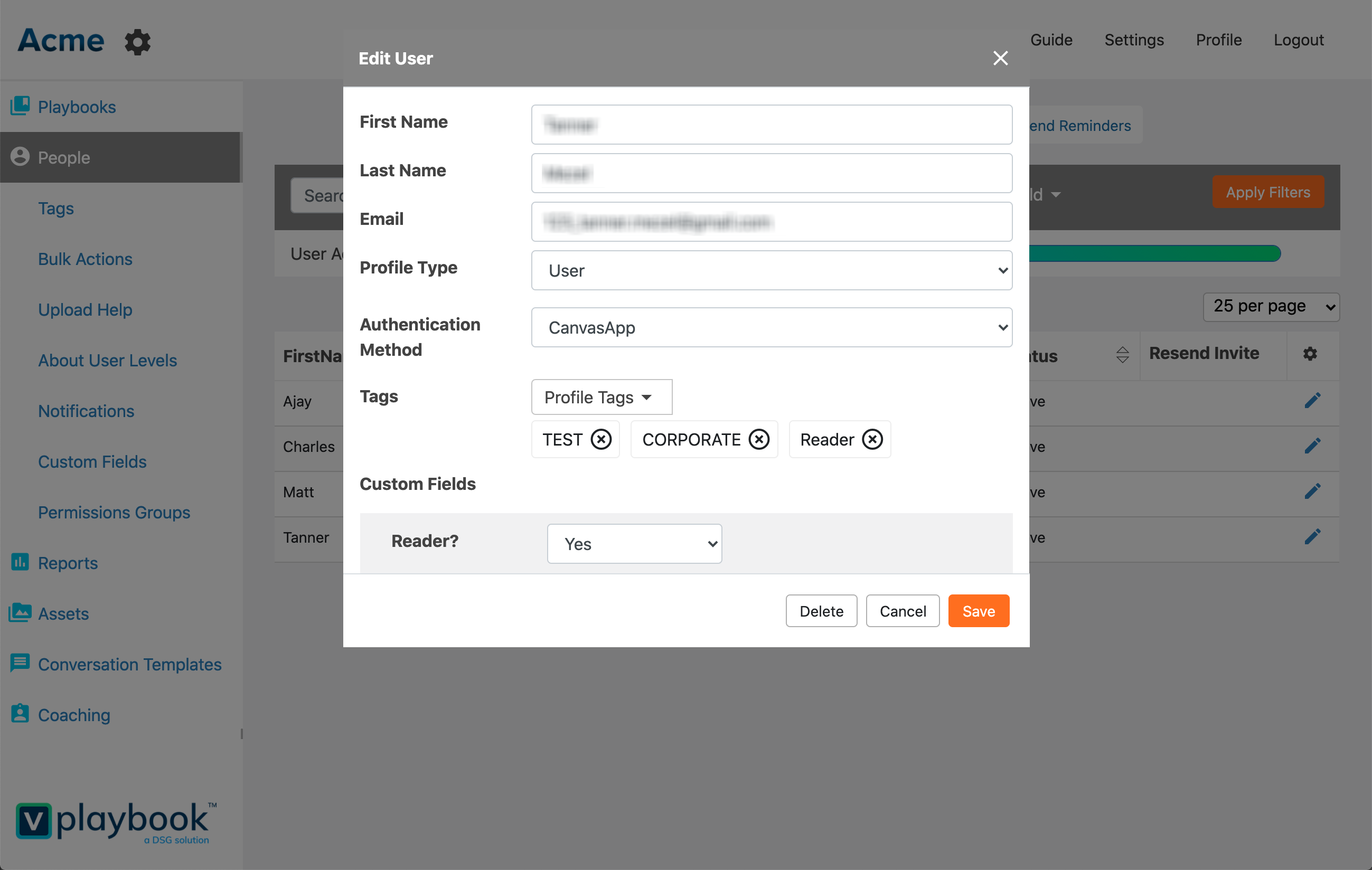
If you’d like to learn more about any of these new features please don’t hesitate to reach out to [email protected].