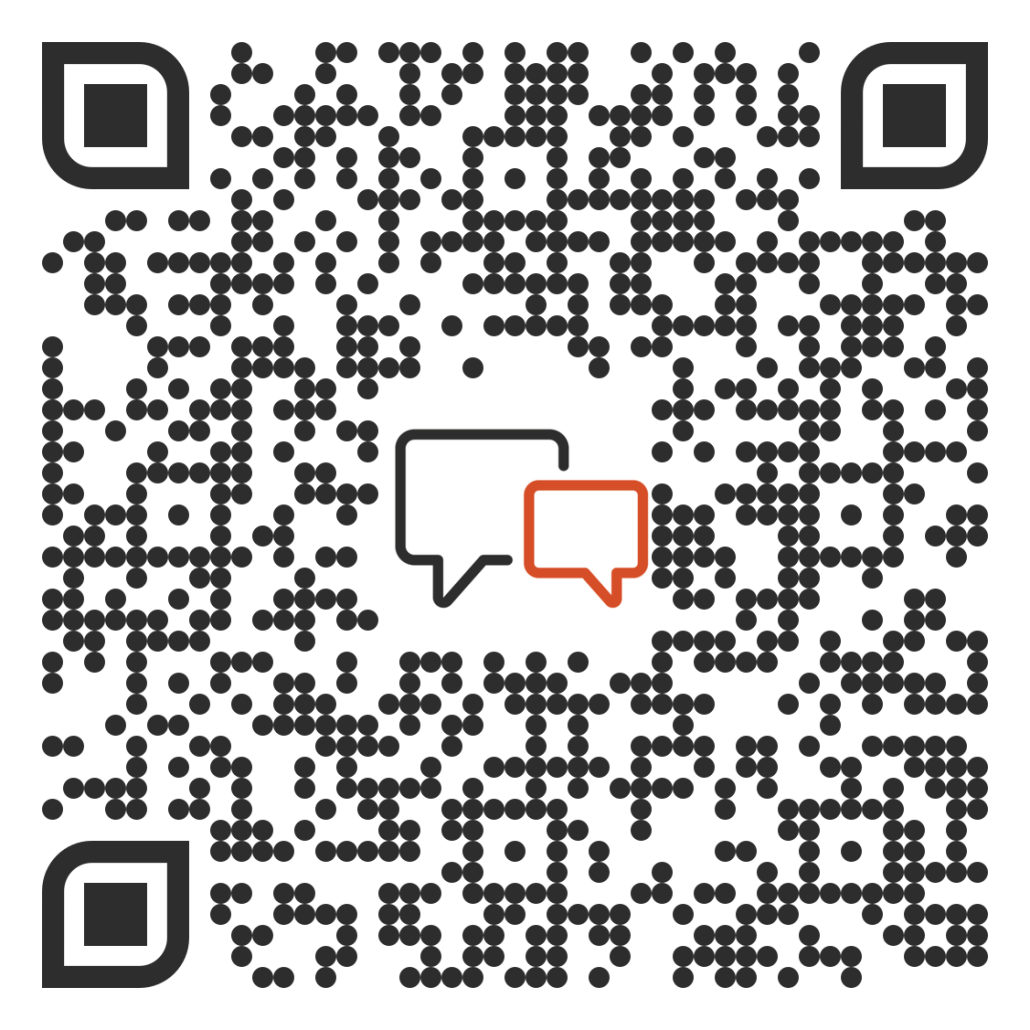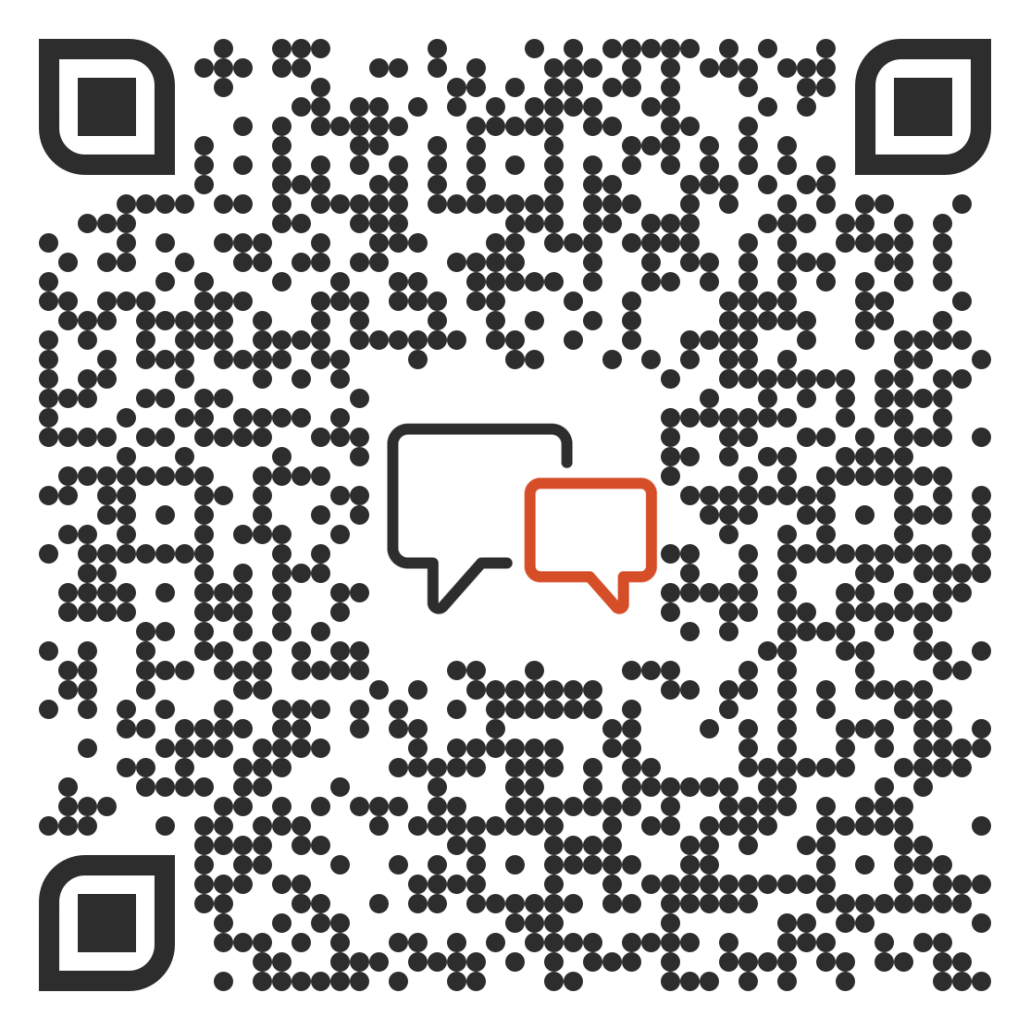Copy URL Button
Salesforce App integrated clients will now see a “copy URL” button at the top of their playbook pages. This will allow you to grab the playbook’s URL to send to users, build Challenges around, etc.

New Reporting Console Organization
When you access the Reports page from your computer or tablet you’ll notice that they are now grouped! You will still have all of the reports you previously used, but they are now in defined categories. Simply click the category name to select the associated report.
The 5 categories are as follows:
- User Reports
- Playbook Edits & Access
- Content Usage Reports
- Offline Reports
- Challenge Reports
Copy & Paste Content Across Playbooks
Content copied to your clipboard can now be pasted into other playbooks! Simply use the existing copy + paste functionality to do this.
Coaching Admin; New Challenge Responses Page
As an Administrator user type who has access to the Coaching Console, you can now view all the participants’ Challenge activity answers on the Challenge Responses page. Simply click the page name in the left navigation and “preview” to look at the content. You can also apply filters to search for managers’ teams or content types.

If you’d like to learn more about any of these new features please don’t hesitate to reach out to [email protected].