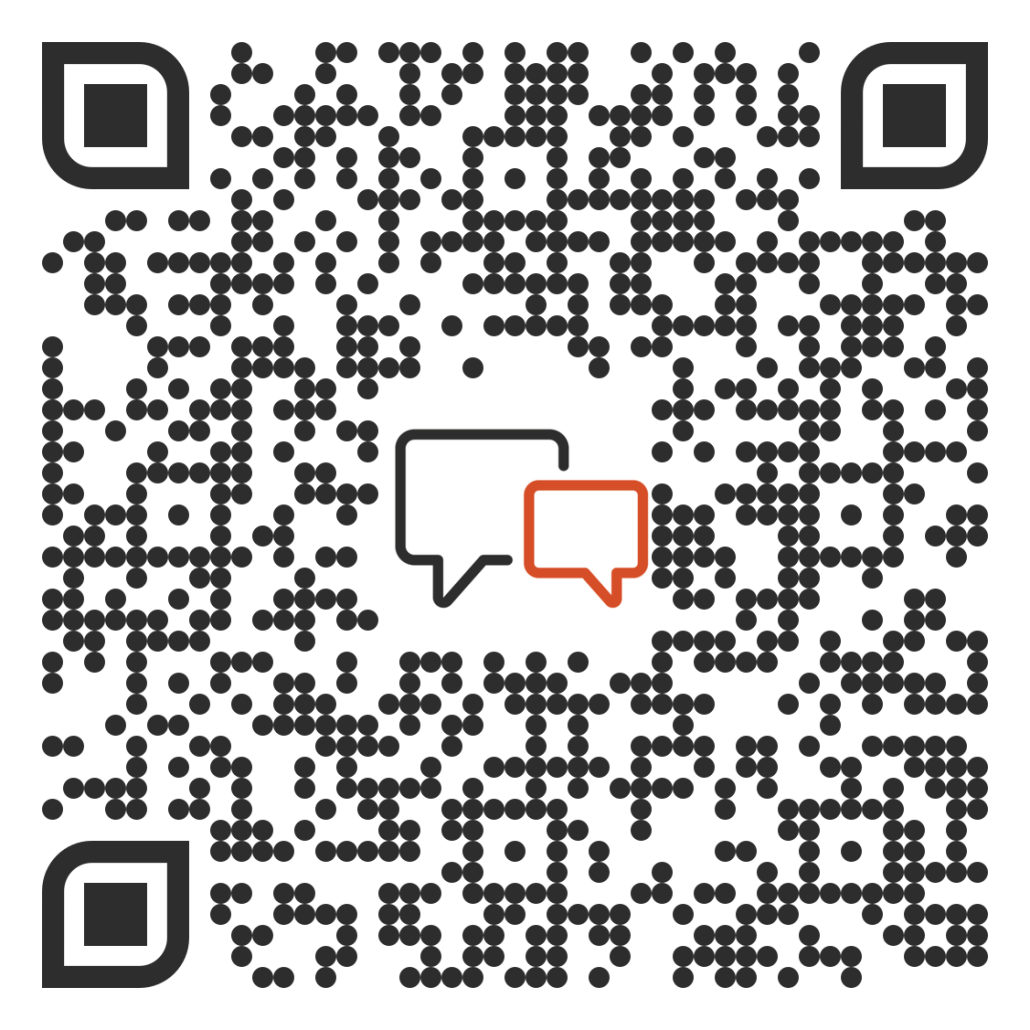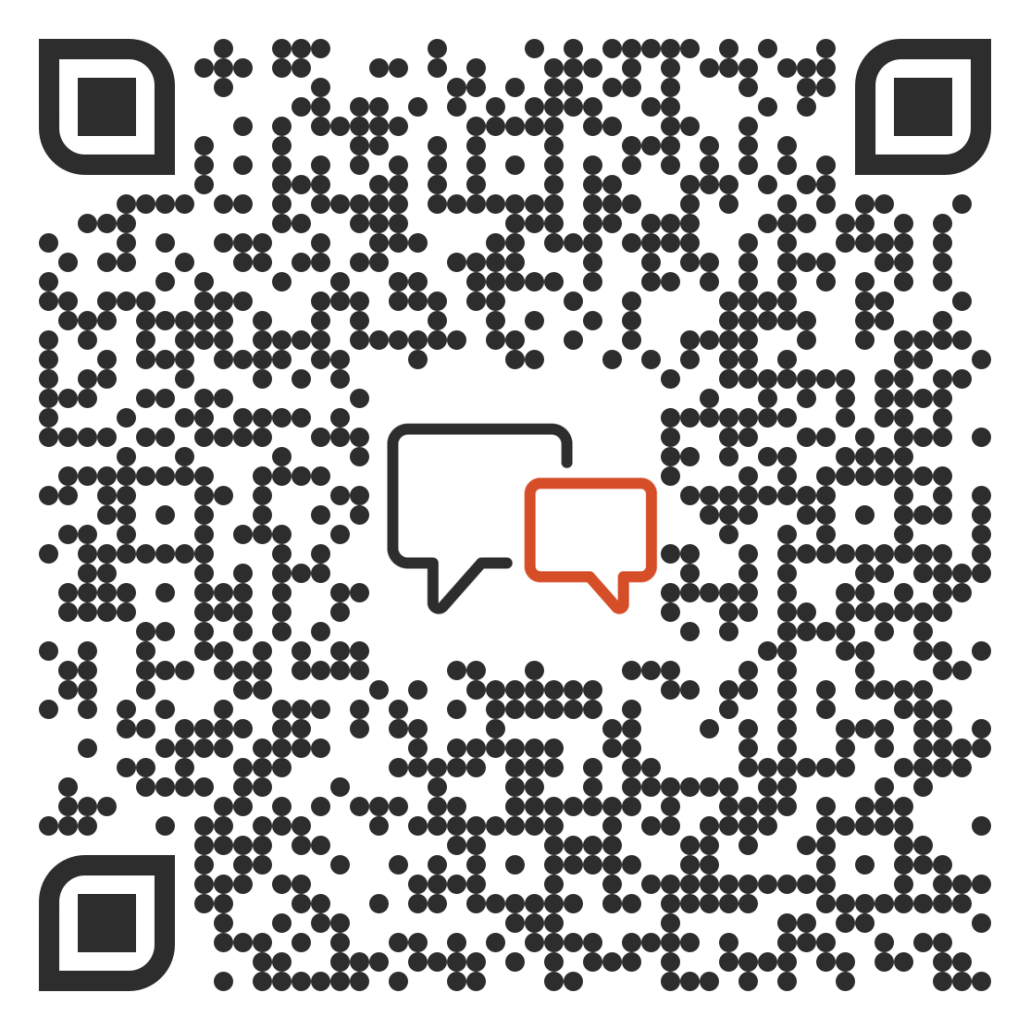Playbook Folders: Filters & Descriptions
Playbook folders are now available for all users to filter by via the drop down menu on the landing page. Admins and Playbook Owners can still sort by Live and Draft playbooks, as well. All accounts will only see playbooks and folders that they have permission to access.
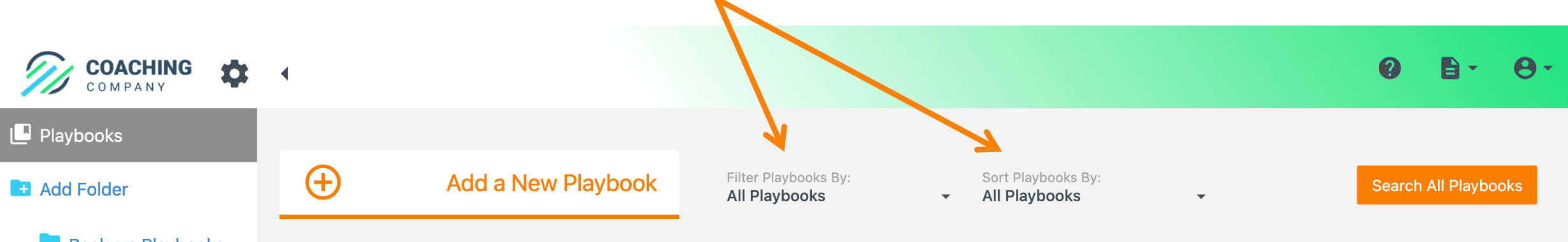
When adding a folder, Administrators may choose to allow a Folder Description.

Once that is selected, they can input the description immediately or edit the description within the folder. This description can contain hyperlinks, lists, and other basic text options – great for reminders and linking to new content!
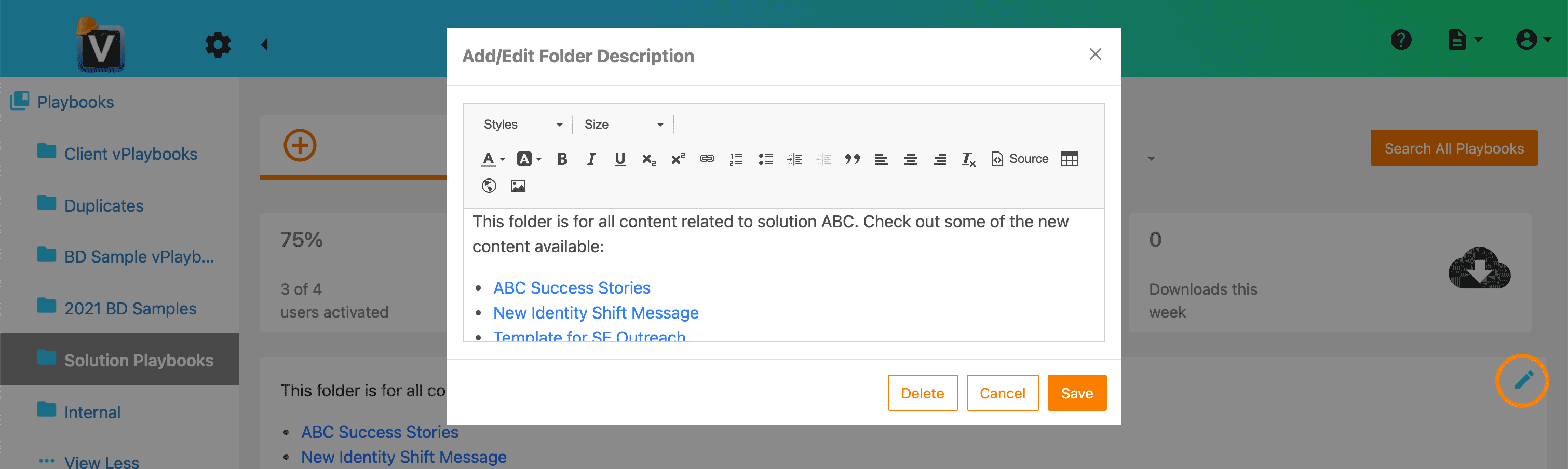
From the user POV, the description will appear above the playbooks they have access to:
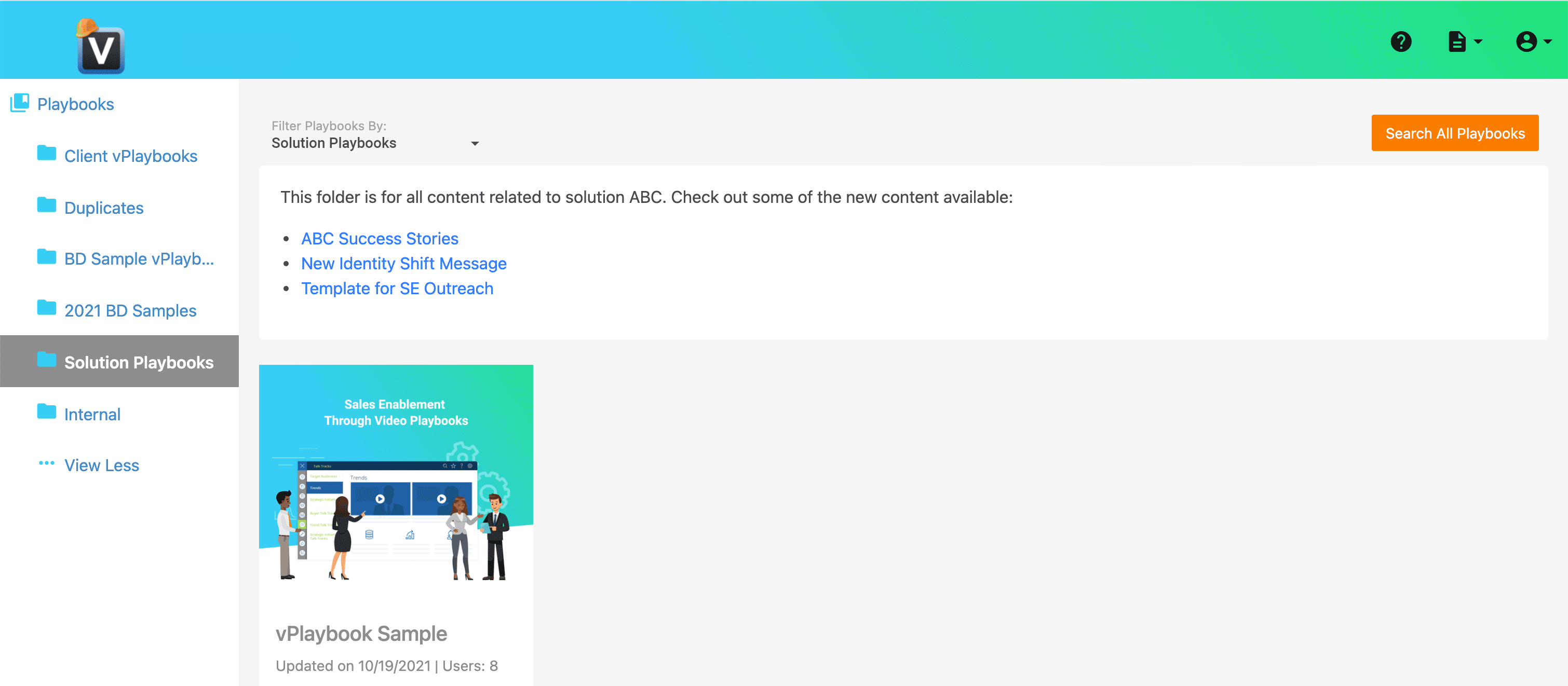
Challenge Activity Redo
[av_one_half first]Administrators and Managers have the option to “enable redo” for individual Challenge activities. Like Scoring Guidance, you must toggle the ability on for the Challenge within the Challenge Settings.[/av_one_half] [av_one_half] [/av_one_half]
[av_one_half first]
[/av_one_half]
[av_one_half first] [/av_one_half]
[av_one_half]Once made available for the Challenge, you may toggle on for each activity you would like to allow the participants to freely attempt multiple times.
[/av_one_half]
[/av_one_half]
[av_one_half]Once made available for the Challenge, you may toggle on for each activity you would like to allow the participants to freely attempt multiple times.
[/av_one_half]
Challenge Responses: Administrator Scoring
When Administrators navigate to the Challenge Responses page, you will now see the button option to “score” any of the pending responses submitted for manager scoring. Like logging in as a manager, the score will apply as if the manager themself applied the value and gave feedback.
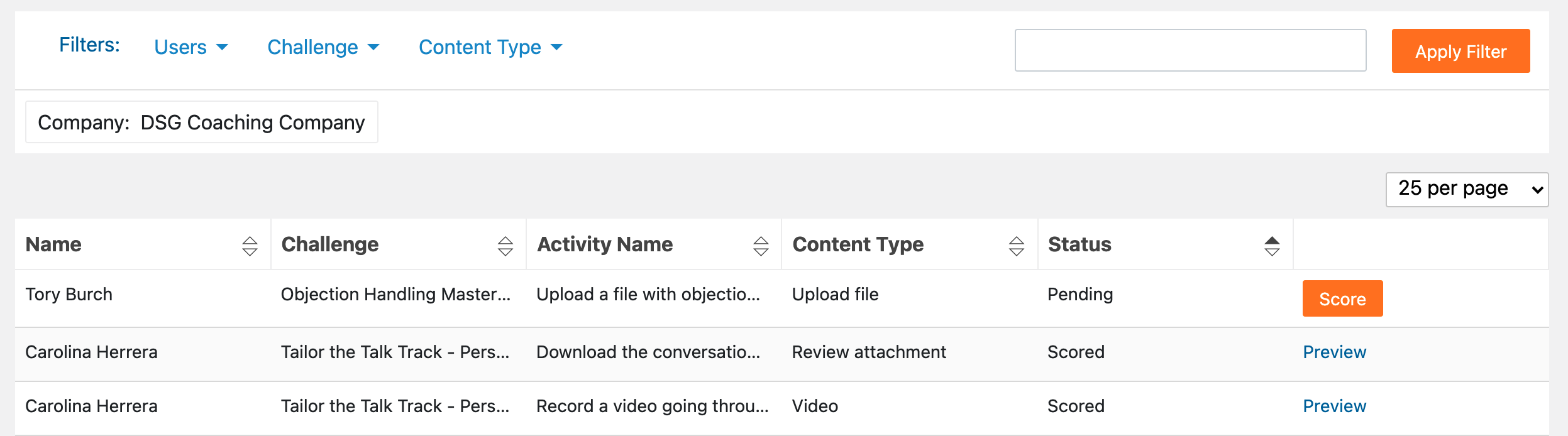
Challenge Progress Report
From now on, the Challenge Progress report will not have date parameters for pulling the report to enable viewing of those who have made no progress on a Challenge. To narrow down progress per Challenge, there is a Challenge filter available. If wanting to narrow down by team, Admins and upper managers can filter for specific teams via the Manager filter.
Wording Change: “Challenge is Live”
For Administrators using the Coaching console, you might notice a small wording change. Instead of seeing “Challenge has been finalized” once clicking “Finalize Challenge,” you will now see “Challenge is Live” if opting to finalize as active, or “Draft Challenge is Live” if finalizing as a draft.

Playbook ID Format in Bulk Upload
When using the Individual Playbook Permissions method (alternative to All Playbook Access or Permission Group methods) to bulk add or update the accounts within vPlaybook, if the playbook ID numbers in the .csv file are in the incorrect format for a user’s account row, then the update to that account will be disregarded. The list of disregarded accounts and errors within the upload will be shown in the Bulk Upload Summary email error file attachment.
Copy/Paste Conversation Template Sections
When building or editing a Conversation Builder template, you can now copy a section and paste the section to easily duplicate. To copy, select the section’s pencil icon and within the pop-up select “copy section.” To paste, click “add section” and within the pop-up select “paste copied section.”
If you’d like to learn more about any of these new features please don’t hesitate to reach out to [email protected].