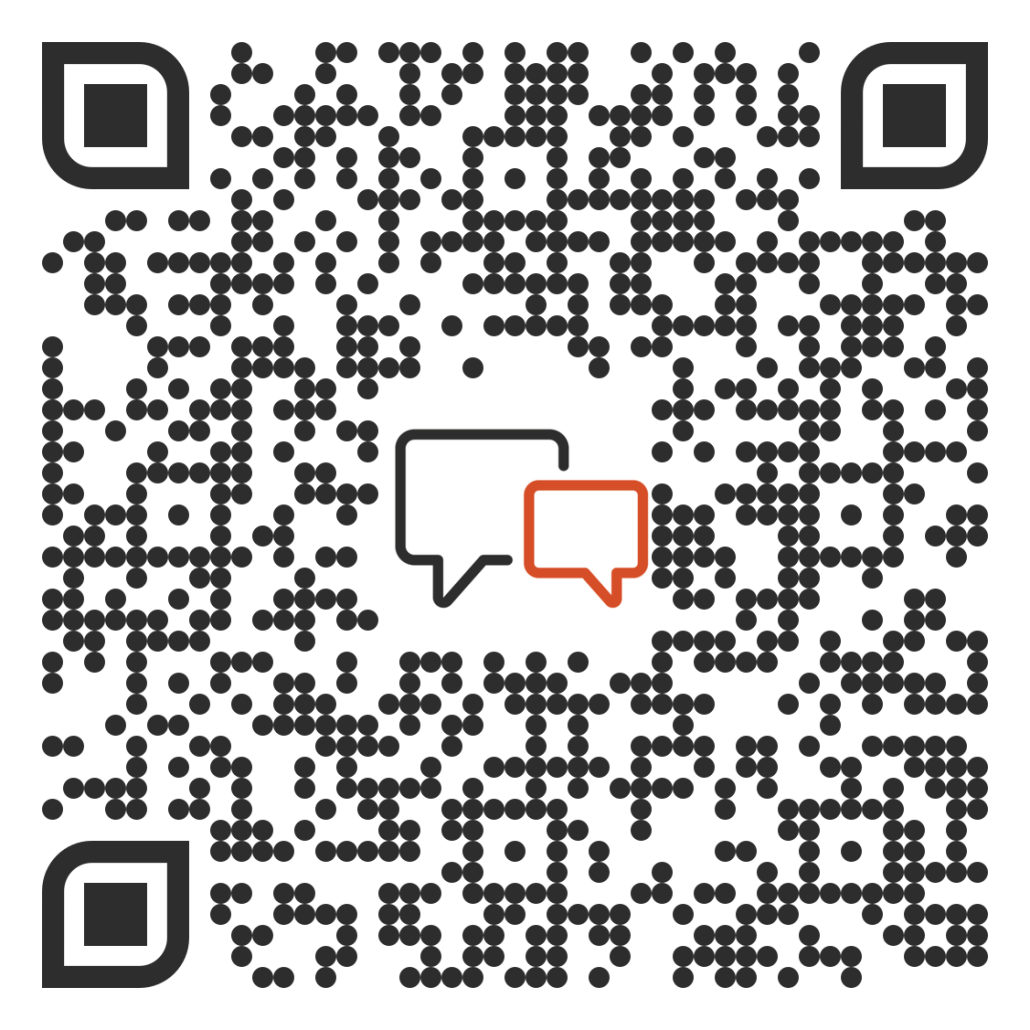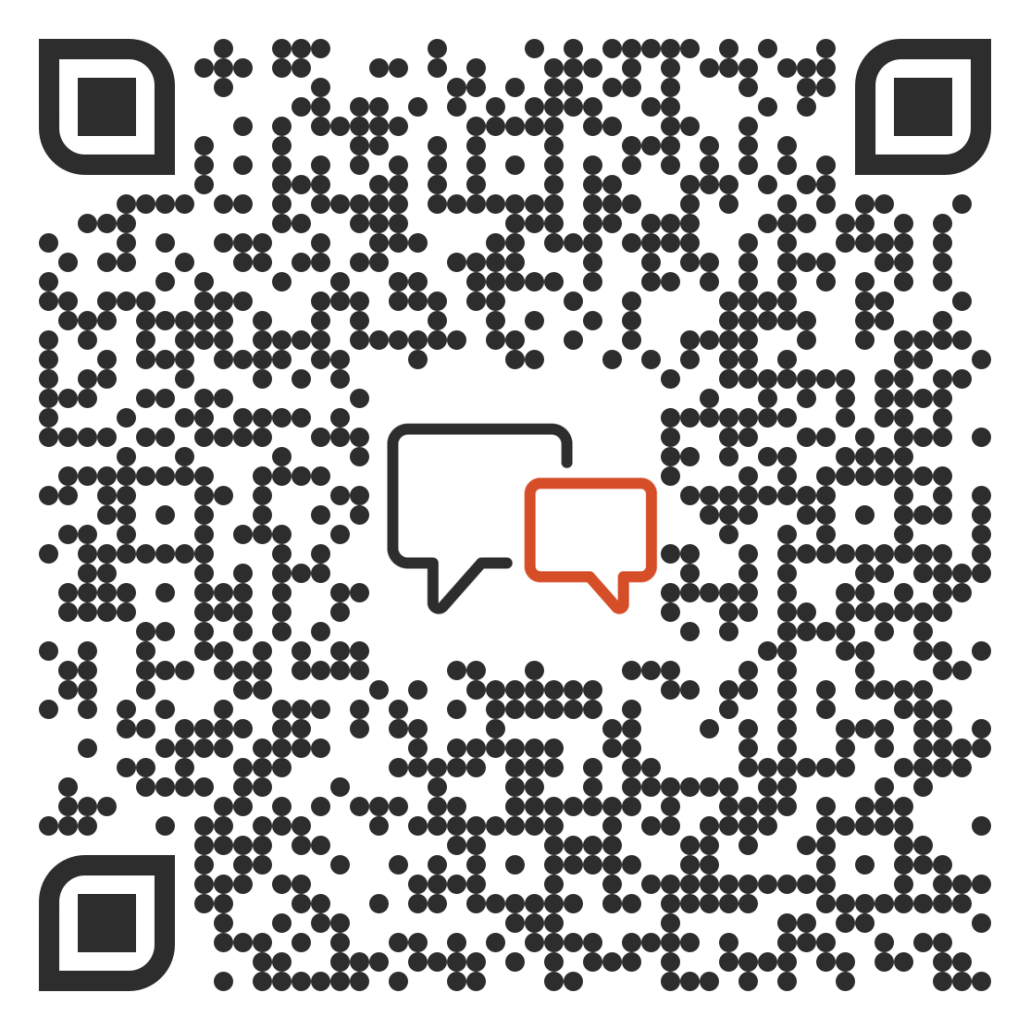New Reports
Sales Managers and Administrators can now generate reports on what their team is searching for in vPlaybook. This includes within a specific playbook search and when using the “Search All Playbooks” functionality.
Search Usage
The Search Usage Report covers who is searching for content and what the users are searching for – both inside the playbooks and via the “Search All Playbooks” button. This report includes name, email, search inputs, # of unique searches, and last search (date).
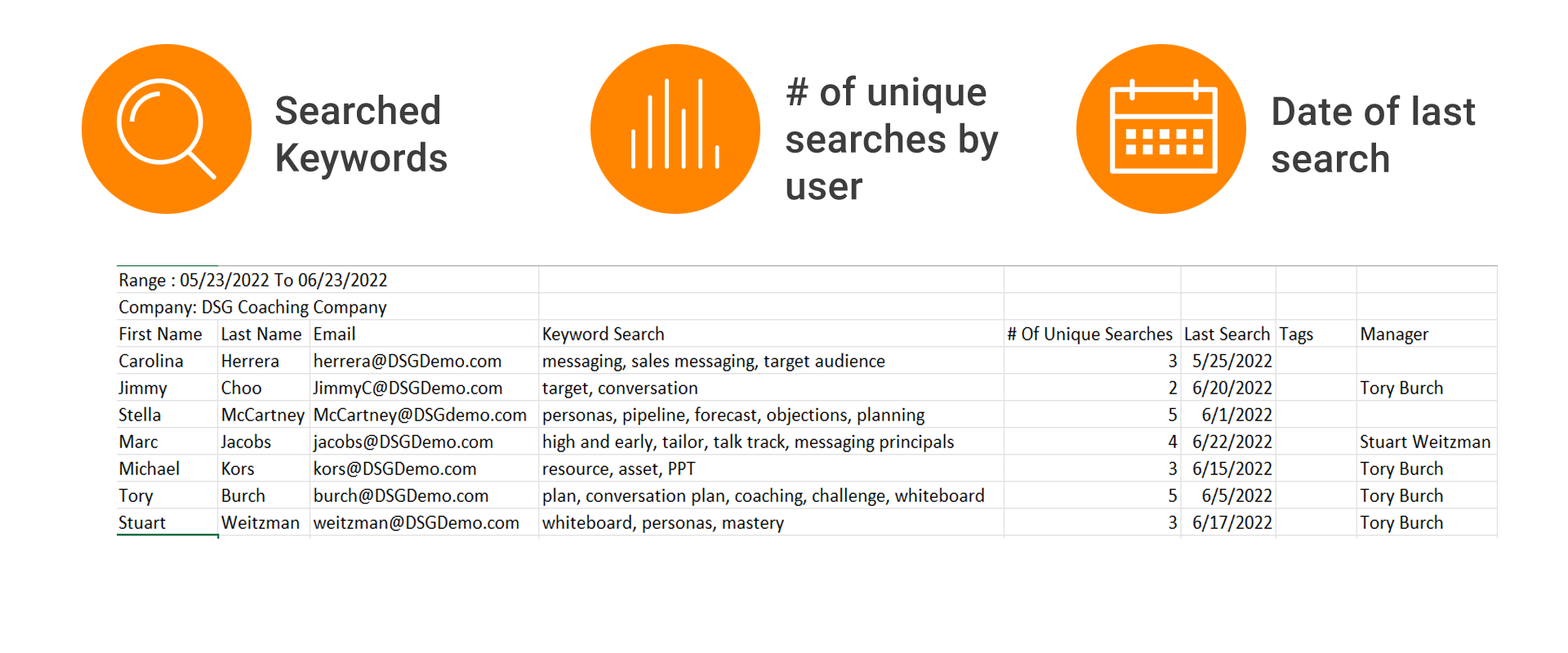
Search Location
The Search Location Report also covers who is searching for content and what users are searching for, however, it breaks up the data based on the location that the search was conducted through (inside a playbook or via the “Search All Playbooks” button). This report includes name, email, search inputs, search location (“All Playbooks” or title of the playbook), # of unique searches, and last search (date).
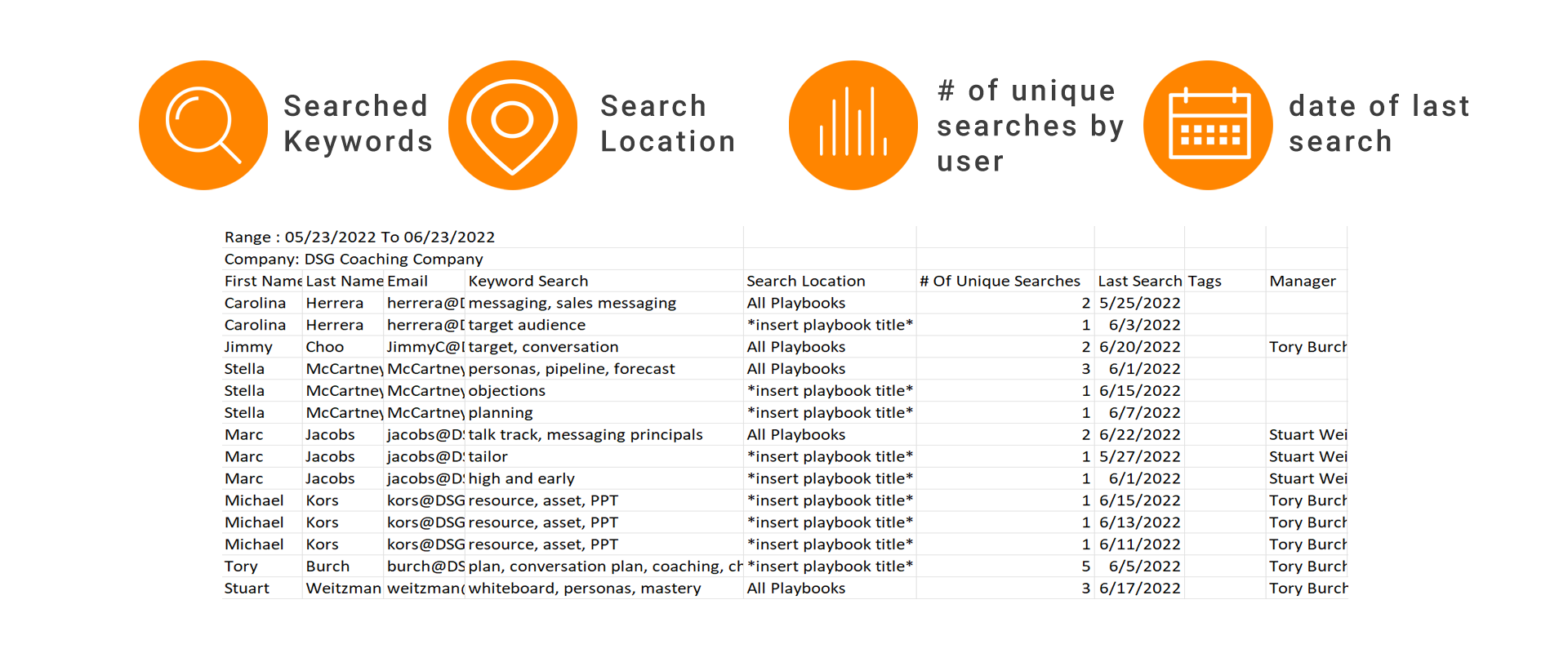
New Playbook Curation
All user types will now be able to sort their playbooks by “Recently Updated” and “Recently Viewed” via the main vPlaybook landing page. The Recently Updated page can be curated by Administrators and Playbook Owners. The Recently Viewed page will reflect the unique content that individuals have viewed.

Administrator & Playbook Owner: Recently Updated
Administrators can select from a list of all recently edited playbook pages to add to everyone’s “Recently Updated” page. When an Admin selects the “Recently Updated” filter and then “Add New Content,” they will have a pop-up appear to select the new content to display.
Playbook Owners can select from a list of recently updated playbook pages that they own to add to everyone’s “Recently Updated” page.
Administrators also may remove content that has been curated to the “Recently Updated” page, but Playbook Owners may only remove the content that they promoted.
All Users: Recently Viewed
The Recently Viewed filter will show the user the content that they recently viewed themselves, as a User, Sales Manager, Playbook Owner, or Administrator.
Ready to explore more?
Reach out to your Customer Success Manager or email [email protected]!