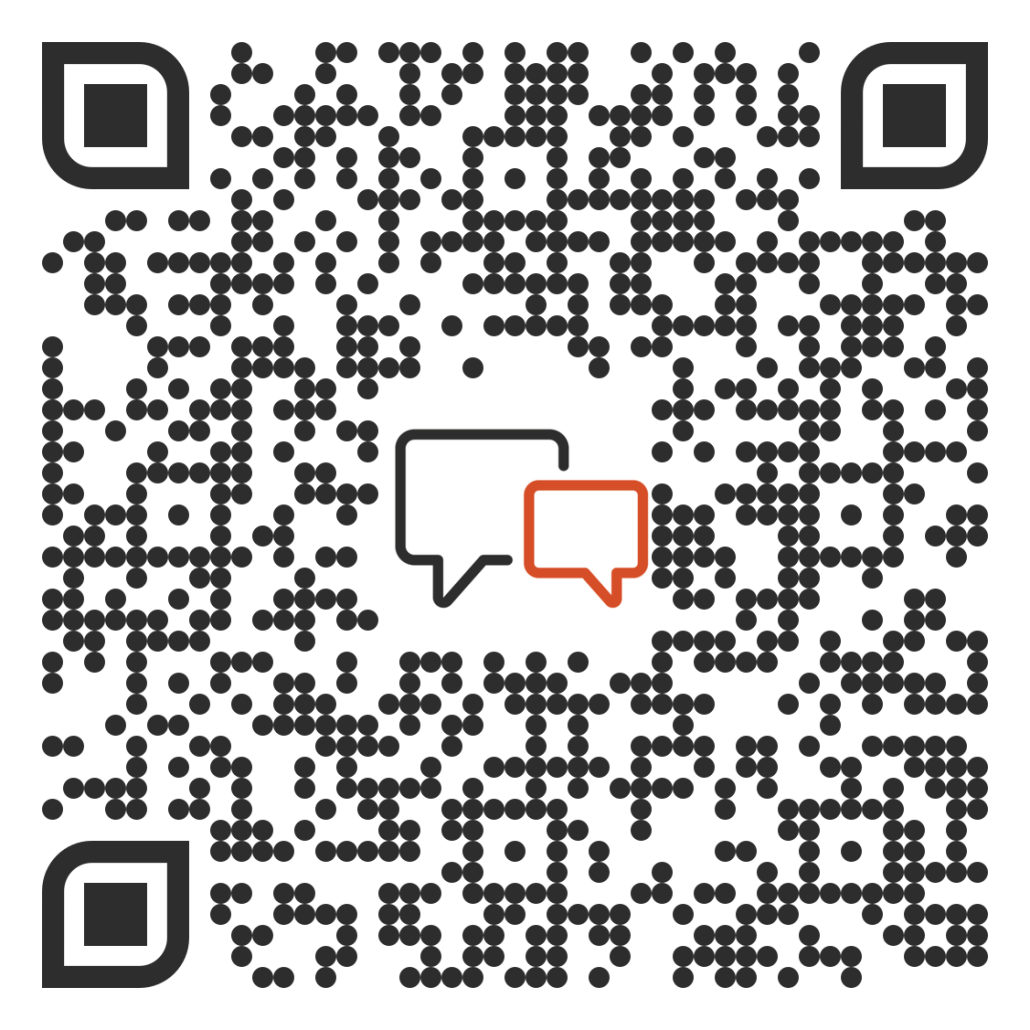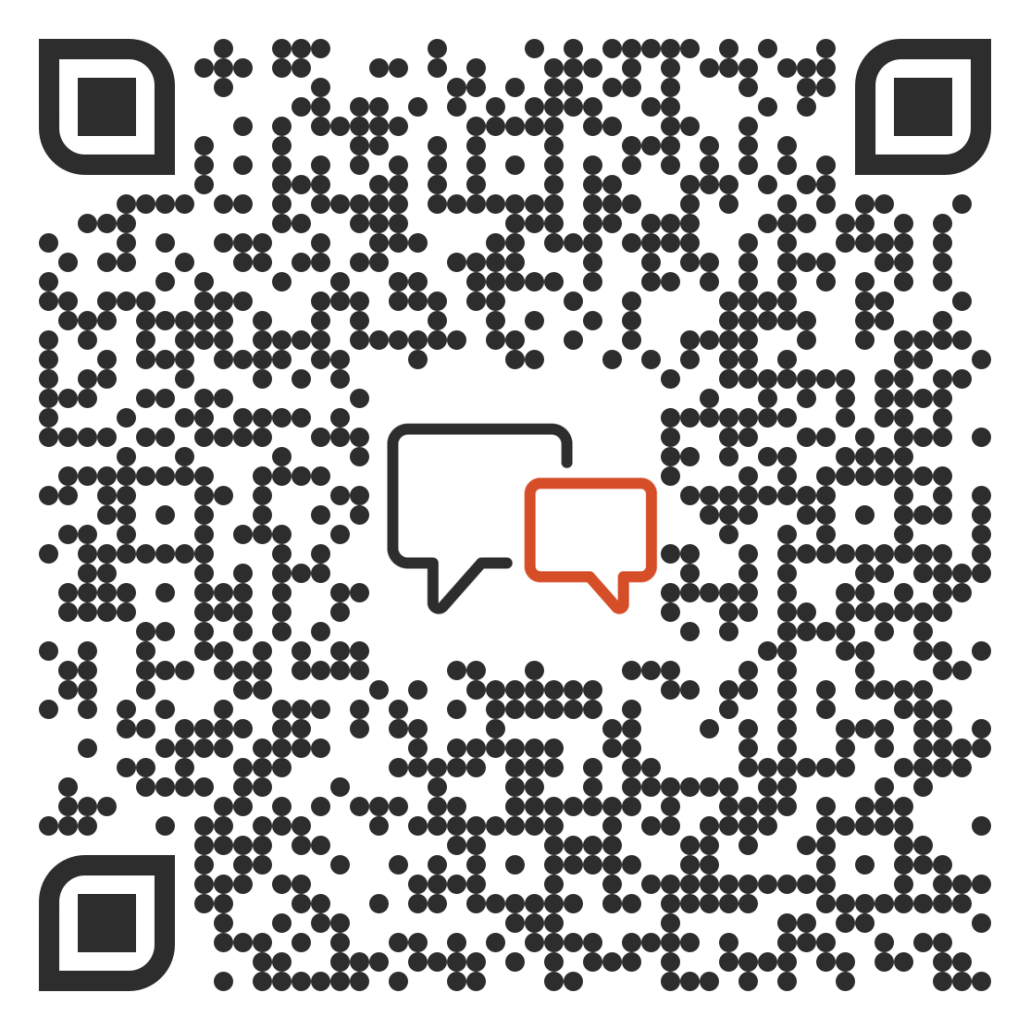Resource Drawer Folders
Administrators and Playbook Owners can now group Resource files in the Resource Drawer via folders. When in edit mode, you will see a callout to add a folder in the Resource Drawer.

Once you save the folder title, you can then add files to the Resource Drawer and select the folder the files should appear in.
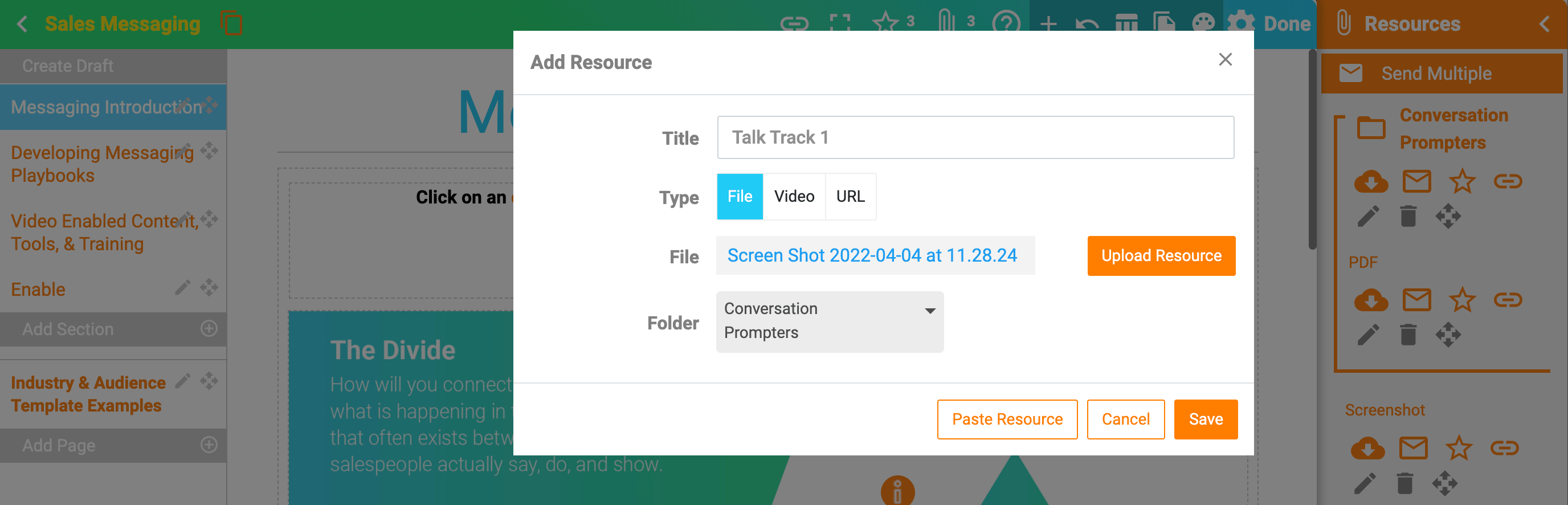
When a user opens a folder, they will be able to download all of the resources in the folder or choose specific files to download, email, link, or rate.

Resource Drawer Folder Linking & Reporting
Those editing the playbook will still be able to link to specific resources when needed, but will also be able to hyperlink entire folders. Since there’s a trackable URL for this, there’s also a new report that will let us know who is viewing and downloading the folders of resources.
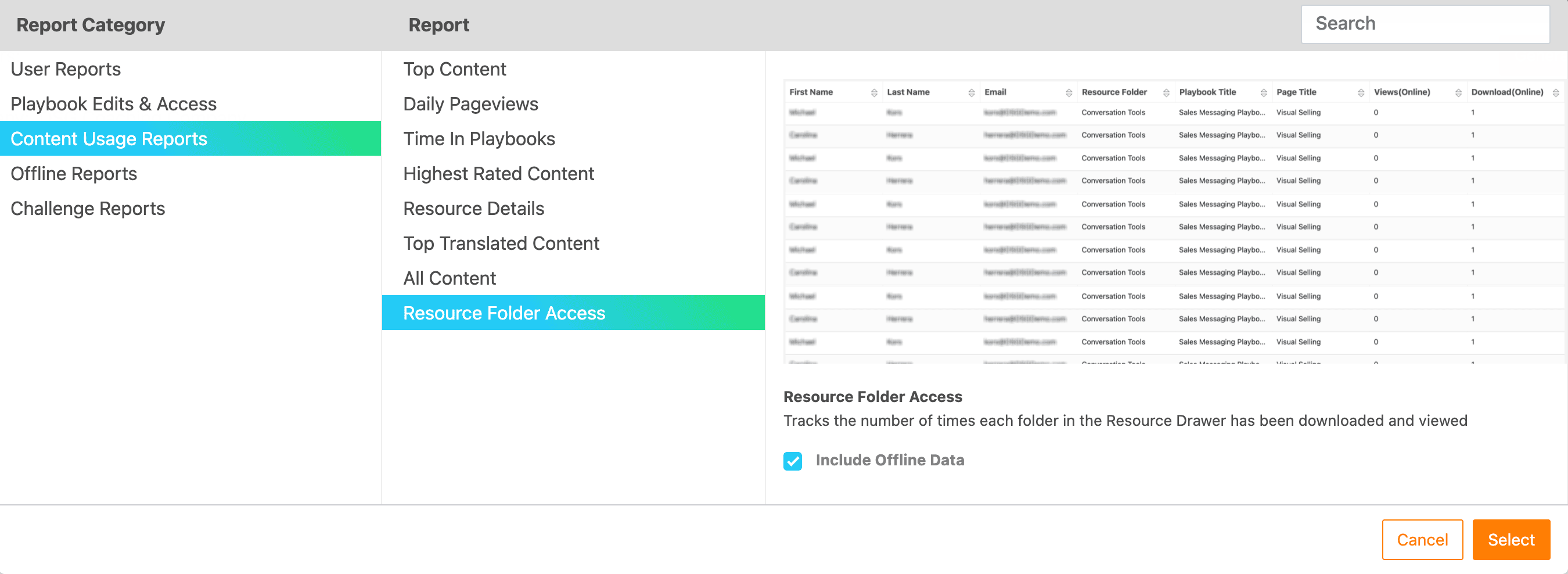
External Reports APIs
If wanting to utilize APIs for putting vPlaybook data in another platform, let us know! We can send the unique API for your environment for your technical team to input.
If you’d like to learn more about these new features please don’t hesitate to reach out to [email protected].