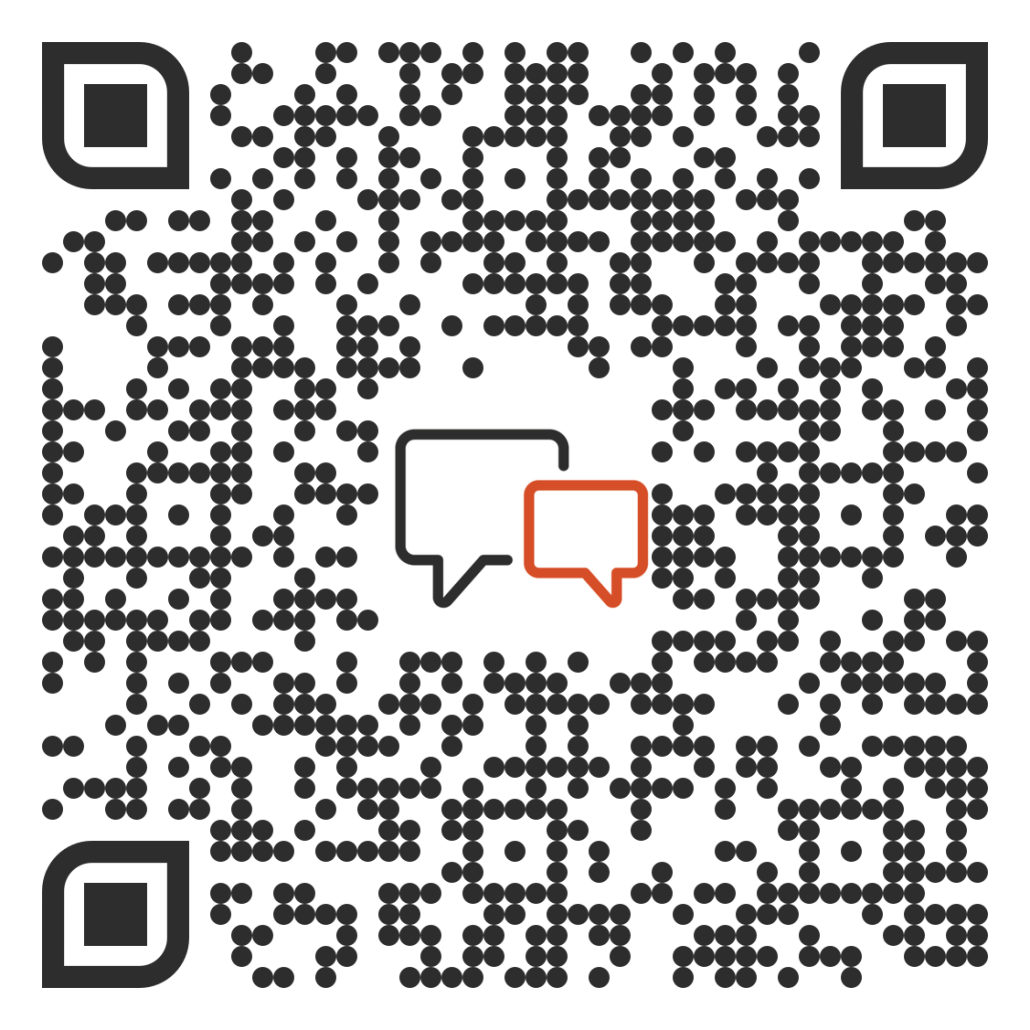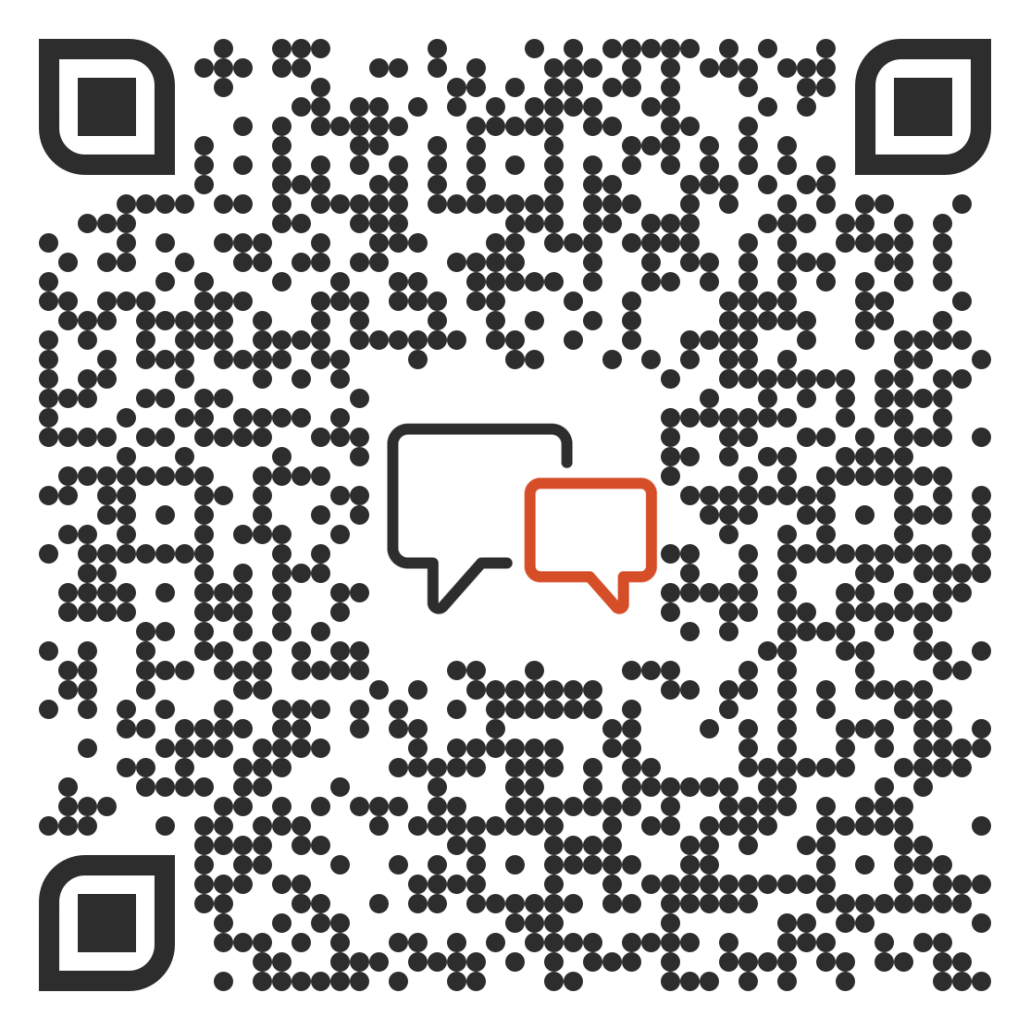Undo/Redo Button
The highly anticipated undo/redo button has arrived! This is per playbook edit, across all editors. Meaning that you could potentially undo or redo the past 10 actions of other editors for a playbook. To undo and action, toggle into editing mode and click the back arrow button in the header. To redo, toggle into editing mode and click the forward arrow button in the header. From the pop-up, you will see who last modified what in the playbook and can click the “undo” or “redo” button within the pop-up to apply the action.

vPlaybook Pop-up UI
You might notice a slight change in our pop-up UI. No worries, all the capabilities are still there, but they may look a little different. Let us know if you need assistance finding a capability!

If you’d like to learn more about any of these new features please don’t hesitate to reach out to [email protected].