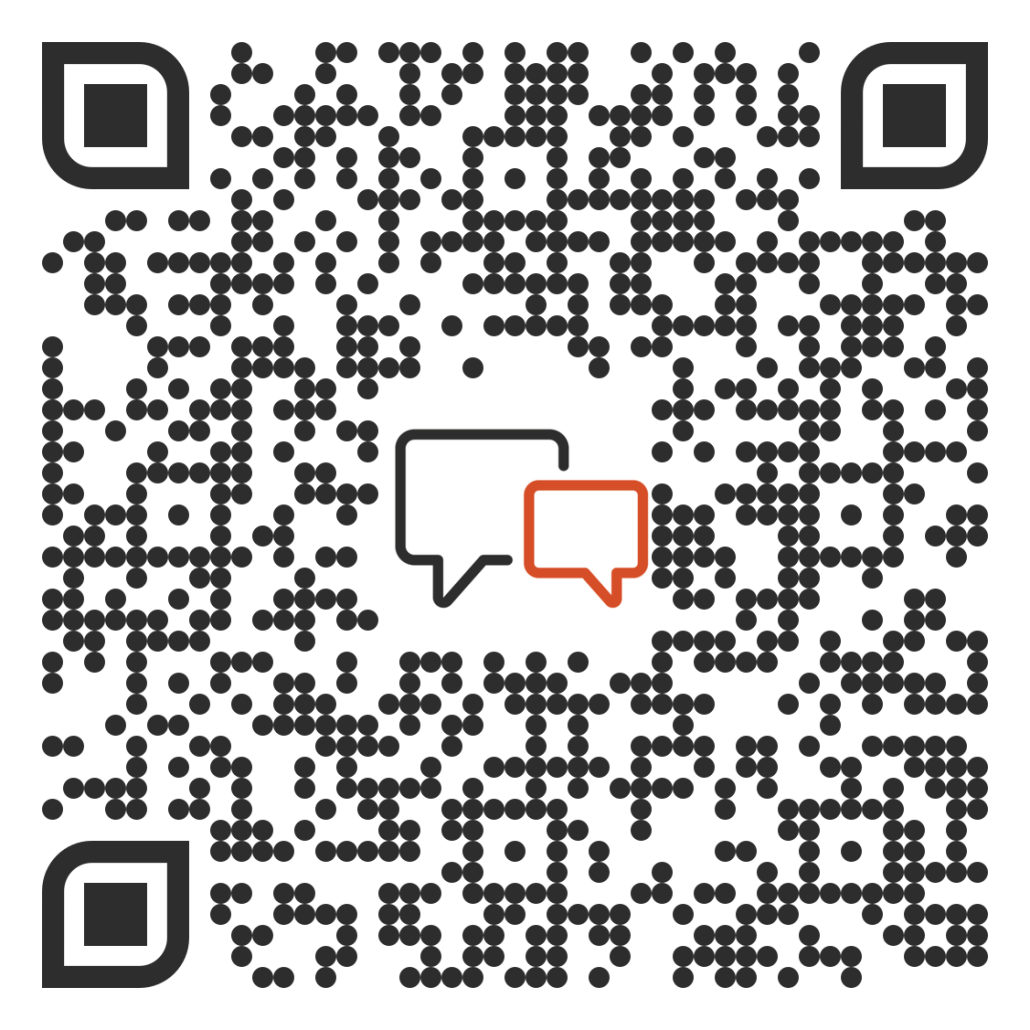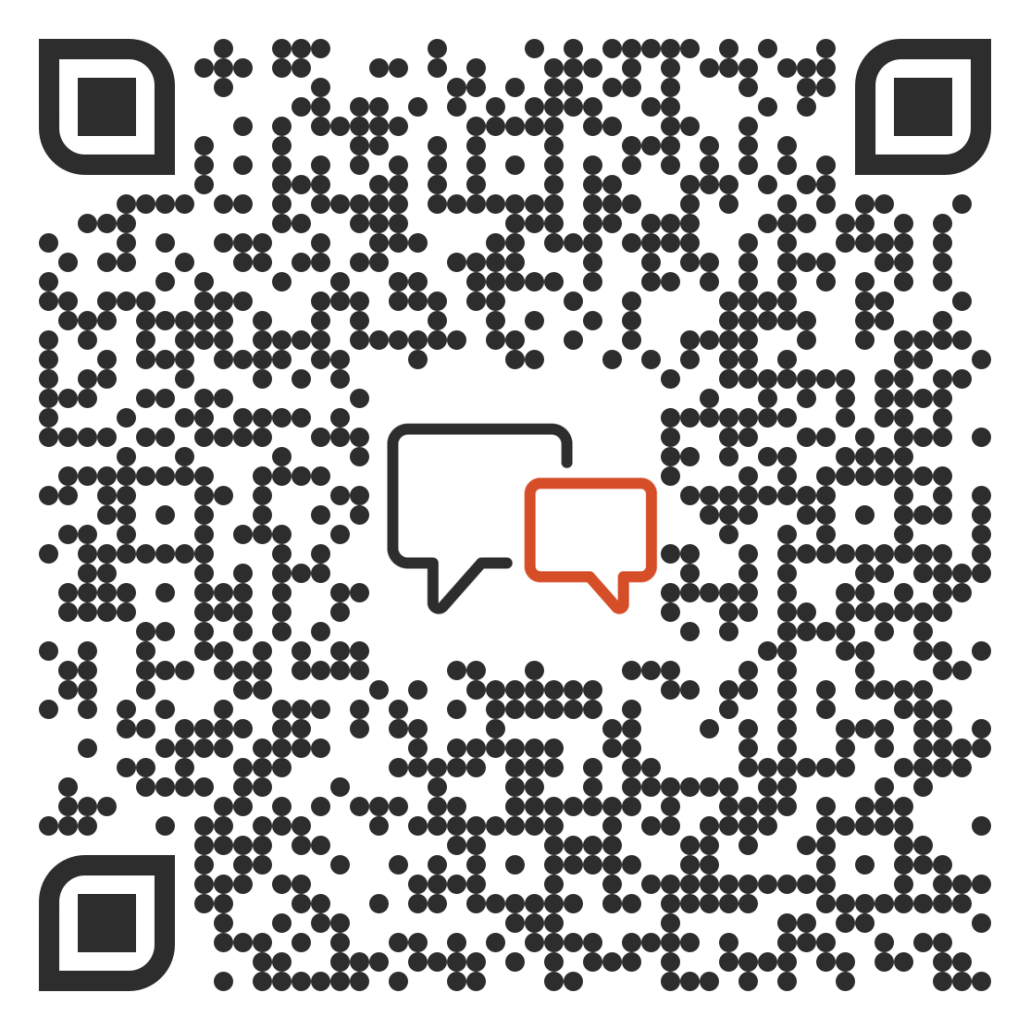Animate Playbook Content
Administrators and Playbook Owners can now add animation to individual content boxes (text, audio, video) when in editing mode! To make the playbook page interactive, animation can be added to display a bounce, fade, slide, zoom, flip, or flash of the content onto the page. Simply click and drag the content box or select an existing box on the page, and then click the animation picker icon to choose from the variety of options.

New Reports on Video Analytics
vPlaybook is now recording analytics on who and what videos are being watched inside the playbook(s).
The Video Views Report is centered on video-related details such as the location in the playbook(s), the number of views it has received, the number of users who viewed it, and the average view time of the video across users.
The Video Interaction Report is a user-focused report with the names of each person who watched the video(s), the name of the video(s) viewed, the video location(s), the date(s) watched, and the time the user closed the video(s).
Video views report:

Video interaction report:

If you’d like to learn more about these new features please don’t hesitate to reach out to [email protected].