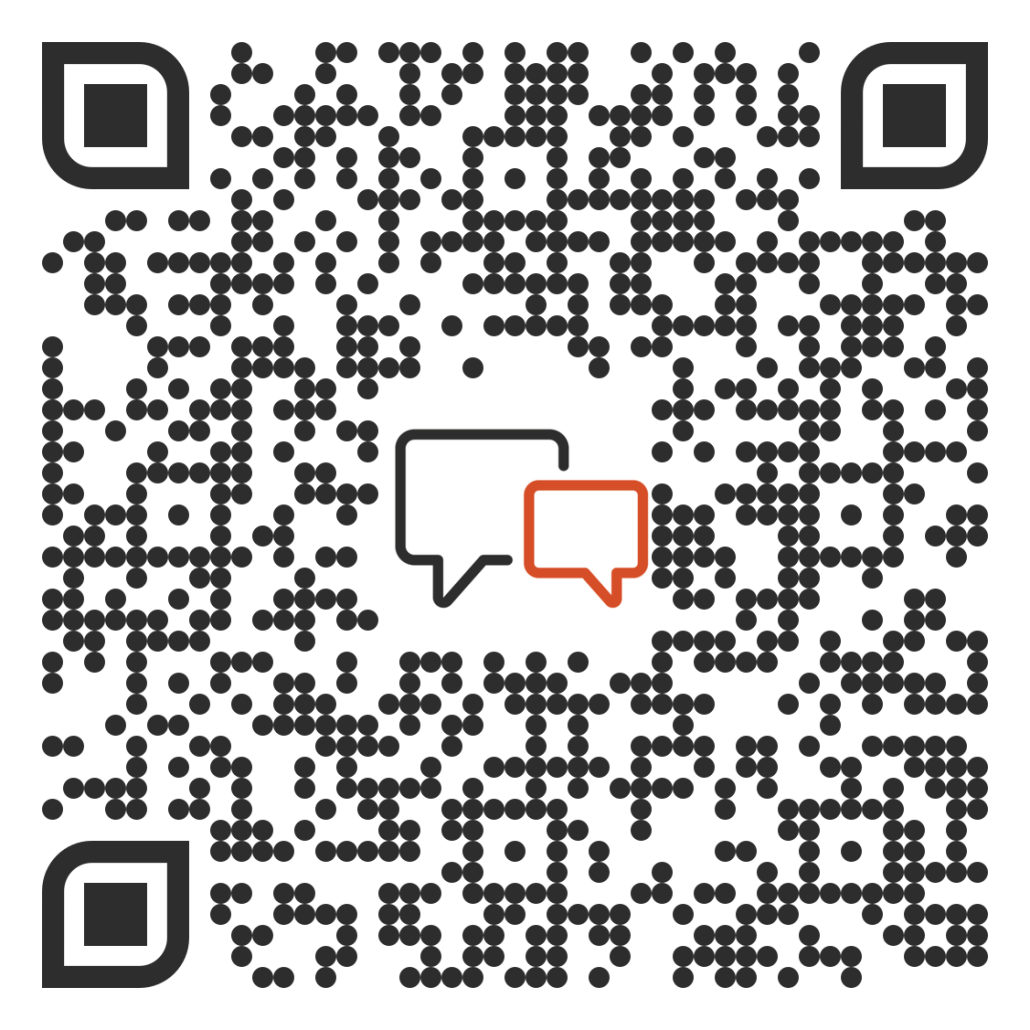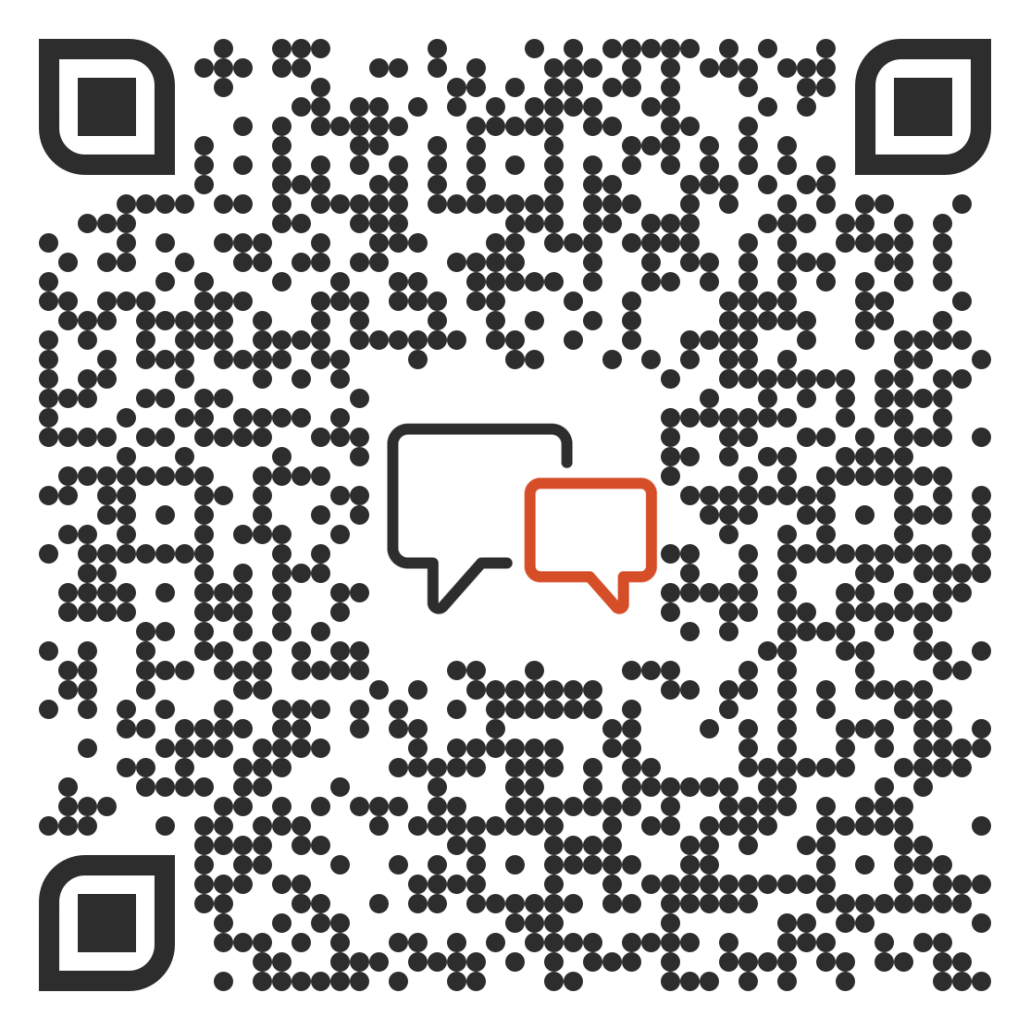New Reporting Feature – Insights Dashboard
Sales Managers and Administrators can create visual dashboards from their team’s in-app usage analytics. Data is displayed at the top of the Insights page and custom widgets can be created by clicking the “Edit Dashboard” button.

From the Dashboard Settings window, you can rename and rearrange your current widgets or create a new one by selecting “Add New Widget”

After selecting the type of report you would like to visualize, you can then select the data you wish to see, apply filters, and set the date range. You can also choose to display the report data rather than a chart if you wish.

This new feature allows the creation of a customized dashboard that puts your team’s usage data in an “at-a-glance” format that is easy to download and share.
New Feature – Hierarchy Map
Administrators can now see a visualization of the manager-rep hierarchy assignments by clicking the “Hierarchy Map” tab within the People console. By clicking the pencil icon next to a name, you can reassign a user to a different manager and view the changes in real-time.

New Feature – Unique URLs for iFrames
Content that contains an iFrame now has a unique URL within vPlaybook. This makes it easier for all users to share a link to iFramed content within the platform by navigating to its location in the playbook and copying the URL.
If you’d like to learn more about these new features please don’t hesitate to reach out to [email protected].