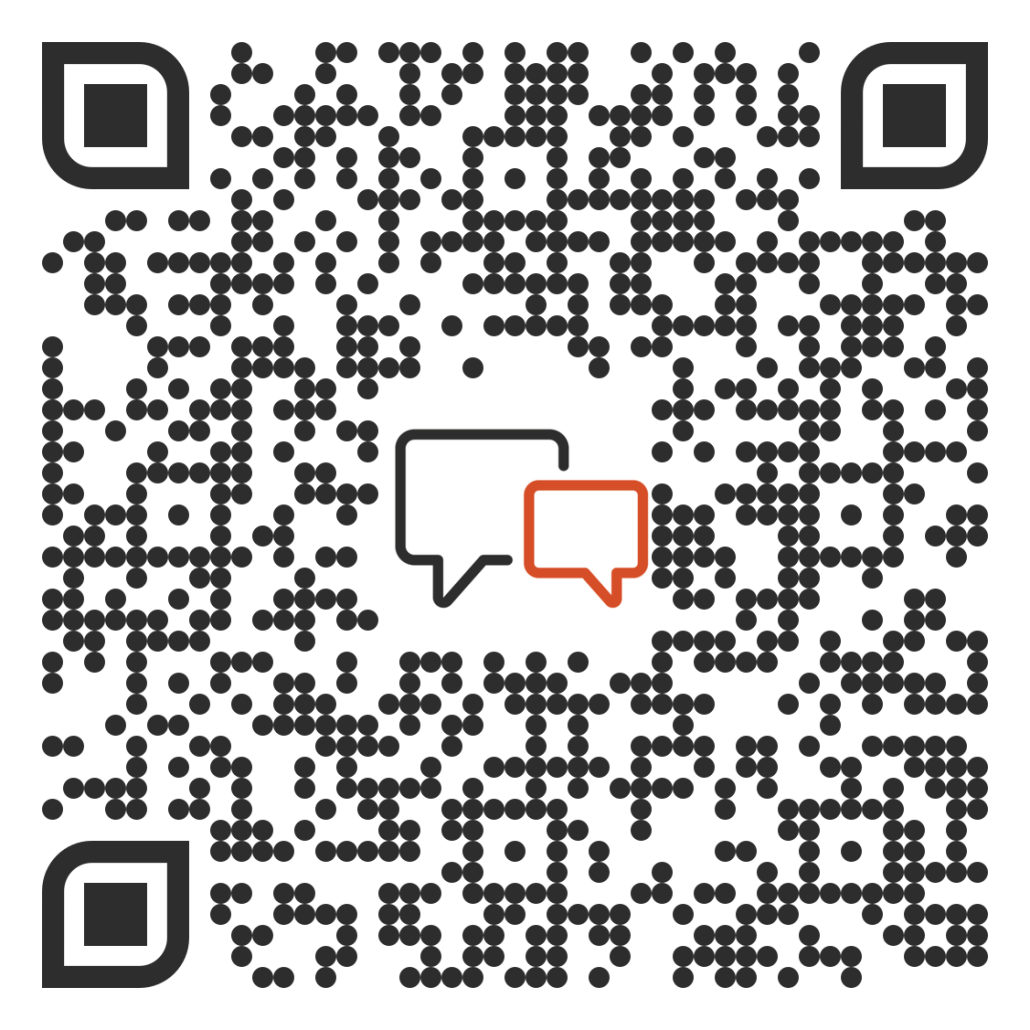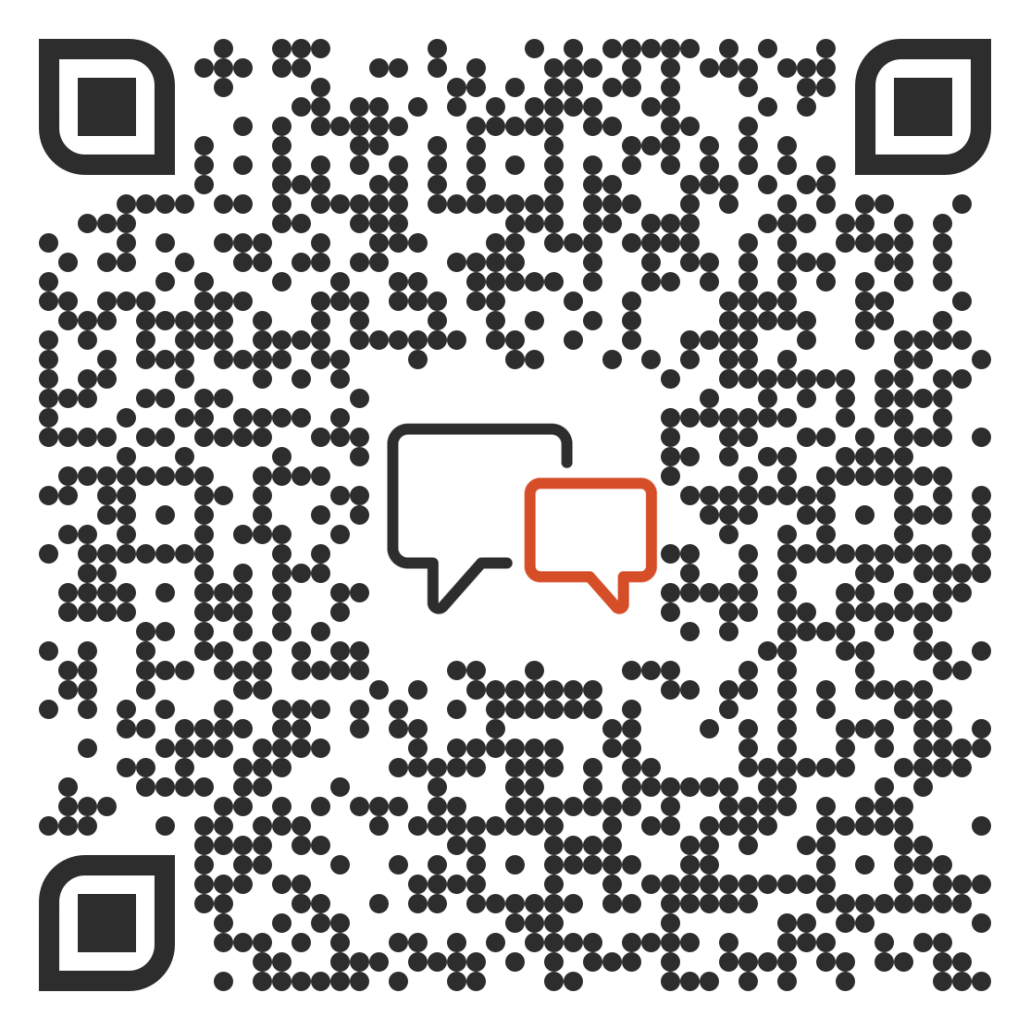New Editing Capabilities
When editing content you can copy and paste content into different sections, drag and drop content tiles on a page, and you have new access buttons to delete and edit content.

[av_two_third first]Once content has been copied to your clipboard, you can paste it into a new section by clicking the “+” sign and dragging the “Paste” icon onto the page.[/av_two_third] [av_one_third]
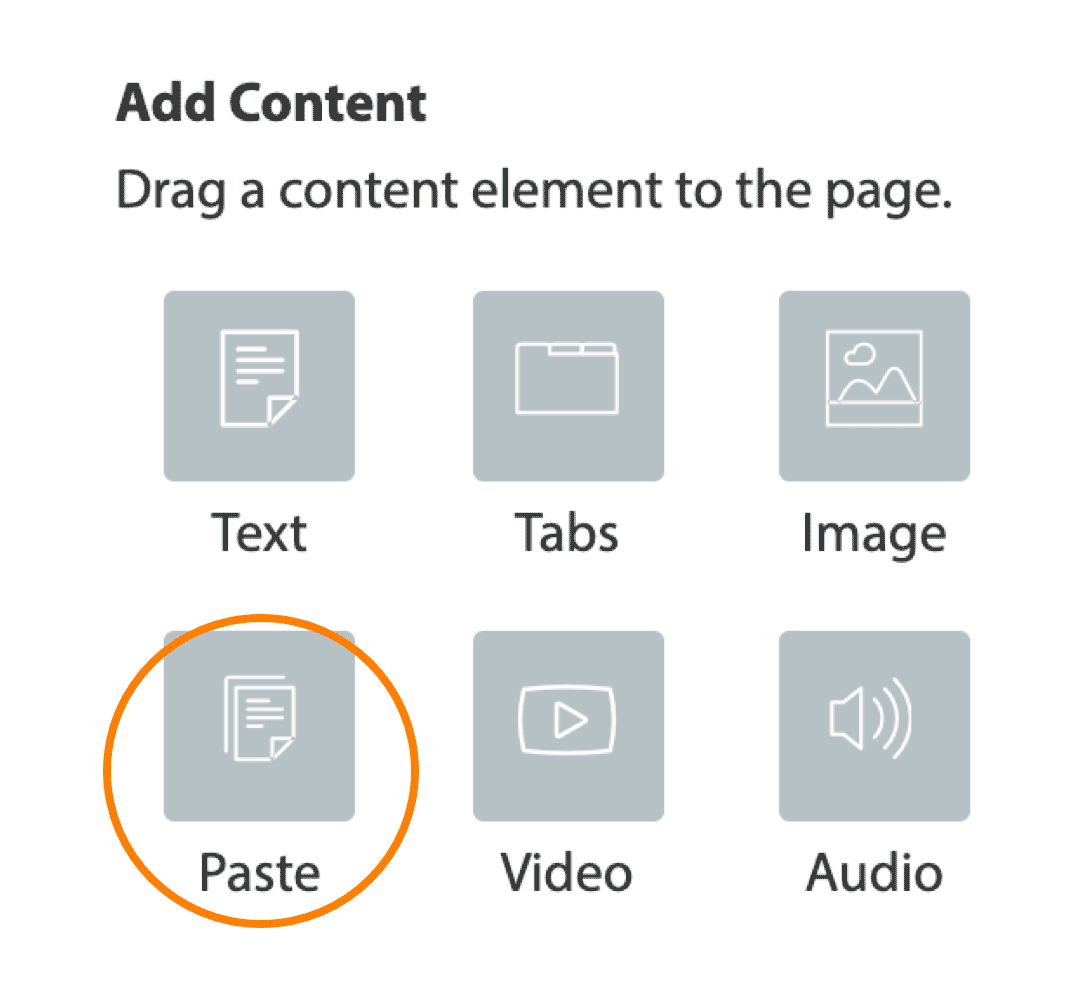 [/av_one_third]
[/av_one_third]
If you’d like to learn more about any of these new features please don’t hesitate to reach out to [email protected].